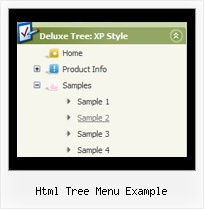Recent Questions Html Tree Menu Example
Q: I just purchased your multiple site bundle and have a menu question.
I need to create a menu for a site that has the top level menu have no border but I want any of the sub menu popups to have a border around them (or a different background color for the menu area for the popup). I can not see a way to do this? If a put a menu border on it appears on both the top level and any submenu popups.
A: You should use Individual Item Styles.
You should set the following parameters:
1) var menuBorderWidth=0;
2) Create Submenu Style
var menuStyles = [
["menuBorderWidth=1","menuBorderStyle=solid","menuBorderColor=#7E5927"], //style 0
];
You can do it in Deluxe Tuner. Click "Edit Individual Styles" and thenchoose "Submenu Styles" tab.
3) Assign Individual Style for your submenus.
You can assign them only for the first item in each submenu.
For example:
var menuItems = [
["Home","testlink.html", "", "", "", "", "", "", "", ],
["Product Info","", "default.files/icon1.gif", "default.files/icon1o.gif", "", "", "", "", "", ],
["|Features","testlink.html", "default.files/icon2.gif", "default.files/icon2o.gif", "", "", "", "0", "", ], //style 0
["|Installation","", "default.files/icon2.gif", "default.files/icon2o.gif", "", "", "", "", "", ], ["||Description of Files","testlink.html", "default.files/icon6.gif", "default.files/icon6o.gif", "", "", "", "0", "", ], //style 0
["||How To Setup","testlink.html", "default.files/icon6.gif", "default.files/icon6o.gif", "", "", "", "", "", ],
["|Parameters Info","testlink.html", "default.files/icon2.gif", "default.files/icon2o.gif", "", "", "", "", "", ],
Q: For each item in my menu, can I specify an image in place of text or background?
A: If you want to use images instead item text, you should useindividual item styles. For example:
var itemStyles = [
["itemWidth=200", "itemBackImage=image1.gif,image2.gif"], // style 0
["itemWidth=150", "itemBackImage=image3.gif,image4.gif"], // style 1
];
var menuItems = [
[" ", "link", "", "", "tip", "target", "0"],
[" ", "link", "", "", "tip", "target", "1"],
];
Where "0", "1" - style number in itemStyles.
Please, use Deluxe Tuner application to create and assign individualstyles. You can find Deluxe Tuner in the trial package.
Q: I'm interesting in dhtml menue ability to display a different color word on a menu item when the site is on that selected page
A: The menu has only two states normal and mouseover. We'll try to add the pressed state in the future.
You can set a pressed item using Javascript API:
function dm_ext_setPressedItem (menuInd, submenuInd, itemInd, recursion)
Sets a current pressed item.
menuInd - index of a menu on a page, >= 0.
submenuInd - index of a submenu, >= 0.
itemInd - index of an item, >=0.
recursion = true/false - highlight parent items.
But notice, to use dm_ext_setPressedItem() you should know ID of selected item and subitem. You can't get this ID after you reload your page. That is why you should write your own code on PHP.
Q: We are actually very happy with the product compared to the other options available. The code is cleaner and it is easy to use. We would actually like to continue to use your product but our client uses firefox most of the time and if the javascript onmouseover menu won't go over the java applet it isn't going to work. You mention that you will try to fixthe issue. If you can give me a date to when it would be fixed by, I can try to convince our client to wait.
Please let me know as soon as possible.
A: Actually JavaScript Tree Menu v3.2.5 overlap applets in Firefox.
See the attached example.
You should set
var useIFRAME=1;
parameter.