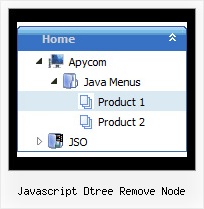Recent Questions Javascript Dtree Remove Node
Q: I have the menu installed over a Flash movie. In IE the menu flickers and in Firefox it disappears under Flash movie. Is there a fix for this that allows me to have menu lay pover Flash movie?
A: See more info here:
http://deluxe-menu.com/objects-overlapping-sample.html
> In IE the menu flickers
You can have such effect in IE7. You should click on the flash. Yourmenu will stop flicker.
Q: Everything will go fine during setup, until I get further into it, I will get an error. It says error on a line of text that isnt even there. The line of text does not exists. Please let me know how I can correct this issue and get the program running right.
A: See, it is not correct to write " symbols within menuItems:
["||A23 (3" DIAM)","http://www.interlight.biz/products.int?Category=INCANDESCENT&Subcat=A+SHAPE&Dept=A23+%283%22+DIAM%29",
Try to write your last items in the following way:
["||A15 (2" DIAM)","http://www.interlight.biz/products.int?Category=INCANDESCENT&Subcat=A+SHAPE&Dept=A15+%282%22+DIAM%29", "", "", "", "", "", "", "", "", "", ],
["||A19 (2.5" DIAM)","http://www.interlight.biz/products.int?Category=INCANDESCENT&Subcat=A+SHAPE&Dept=A19+%282%2E5%22+DIAMETER%29", "", "", "", "", "", "", "", "", "", ],
["||A21 (2.6" DIAM)","http://www.interlight.biz/products.int?Category=INCANDESCENT&Subcat=A+SHAPE&Dept=A21+%282%2E6%22+DIAM%29", "", "", "", "", "", "", "", "", "", ],
["||A23 (3" DIAM)","http://www.interlight.biz/products.int?Category=INCANDESCENT&Subcat=A+SHAPE&Dept=A23+%283%22+DIAM%29", "", "", "", "", "", "", "", "", "", ],
Q: May I use this menu in Arabic mode I mean in right to left mode?
If yes please let me know how?
A: You're able to use any characters for JavaScript Tree Menu in the same way asyou use them for standard html page.
The only issue is that submenus can be shown in incorrect positionwhen you're using dir=rtl for your page.
var dmRTL = 0;
Set this parameter to 1 if you're using right-to-left direction of html page <HTML dir=rtl>.
Use also
var smViewType = 2;
for right-to-left languages.
Please, see example:
http://deluxe-menu.com/ways-showing-submenus-sample.html
This examples demonstrates how the menu can change a submenusdirection. Use var smViewType parameter to change a submenusdirection:
var smViewType = 0..3;
Values:
0 - from left to right;
1 - from left to right + upwards;
2 - from right to left;
3 - from right to left + upwards;
In JavaScript Tree Menu when you call data .js file you can try to specify the encoding:
<script src="data.js" charset="utf-8"></script>
Unfortunately, you can't use arabic characters in Deluxe Tuner application.You should manually correct your code.
Q: Could I create a function that displays thetab that the user clicked in the left tab menu.
These tabs are all within the same window, sothe page will always be the same.
Just need a function to make differenttabs appear.
A: Unfortunately Deluxe Tabs doesn't support API functions now.
You can use the following function to open specific tab:
dtabs_itemClick(menuInd,itemInd);
where
menuInd - index of a tab menu on a page, >= 0.
itemInd - index of a item, >=0.
For example:
<DIV onClick="dtabs_itemClick(0,2)" style="width: 200px; border: 2px solid #000;">Click to open the third tab</DIV>