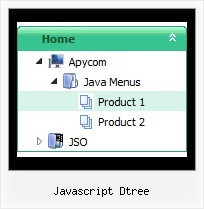Recent Questions Javascript Dtree
Q: I had test on php but I have problem with content "ABC-1" not show when run page first of the tab menu javascript, anh then I click it is show content.
A: Check parameter:
var bselectedItem = 0;
Selected tab index by default. Index is an tab number in bmenuItems array.
It Must be > = 0;
Q: I wanted to ask a question about your software, we just purchased the multi license for Deluxe flash dropdown menu. We were trying in many ways to control the width between the words
We were trying to control the width between Europe, North America, Latin America, Asia, Oceania, Africa
We wanted to set the width as 16% to make them all equal with a 100% width flash dropdown menu but it did not work out for us. We tried to do it with creating an Individual style in the Item Style for all the top links. Can you please advise how are we supposed to achieve that?
A: Unfortunately it is not possible to set now:
var menuWidth="100%";
var itemStyles = [
["itemWidth=16%"],
];
To set the exact width for all flash dropdown menu items you should set width in 'px'.
var menuWidth="798px";
var itemStyles = [
["itemWidth=133px"],
];
Q: I know this must be somewhere in your support information but I can't find it. Can you tell me something I could do for people who have Javascript turned off so they can at least use my base menu (not the submenus).
A: When your security settings in IE doesn't allow Javascript onpages you load you can't see a dynamic page content.
There is no way to enable these preferences automatically, in othercase there are no reasons to create security preferences.
Please, try to use search engine friendly code you'll see all yourlinks.
You can generate search engine friendly code.
JavaScript Tree Menu is a search engine friendly menu since v1.12.
To create a search engine friendly menu you should add additional html code within your html page:
<div id="dmlinks">
<a href="http://deluxe-menu.com">menu_item_text1</a>
<a href="http://deluxe-tree.com">menu_item_text2</a>
...etc.
To generate such a code use Deluxe Tuner application.
You can find this GUI in the trial package.
Run Tuner, load your menu and click Tools/Generate SE-friendly Code (F3).
Q: I am a web developer and evaluating your product using the Trial Version. I created navigation bar using your application (see attached files). Simple drop menu appears to be displaying OK (centered) when using Internet Explorer 7.0, but I can't move it below the header. Also when I access the same sample page using FireFox Browser, the Navigation Bar aligns on the Top-left. Ideally, the navigation bar shall be displaying below the header and centered.
Can you help please?
A: You are using absolute position for the menu now. You should userelative position if you want to center your menu. Set the followingparameter:
var absolutePos=0;