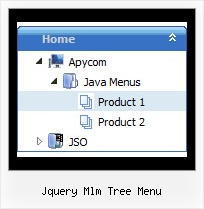Recent Questions Jquery Mlm Tree Menu
Q: I would like to know how I indicate on a javascript menu, an item that was selected.
So in other words, if I have a horizontal navigation and I select the 3rd index along the menu
and select something from this, how can I make the 3rd index highlighted?
A: You can find more info here:
http://www.deluxe-menu.com/highlighted-items-sample.html
JavaScript Tree Menu has only two states normal and mouseover.
Try to do the following things:
- delete var pressedItem=1; parameter from your data file
- set correct parameter on each page before you call data file, forexample:
<noscript><a href="http://deluxe-menu.com">Javascript Menu by Deluxe-Menu.com</a></noscript>
<script type="text/javascript"> var dmWorkPath = "menudir/";</script>
<script type="text/javascript" src="menudir/dmenu.js"></script>
<script type="text/javascript"> var pressedItem=3;</script>
...
<script type="text/javascript" src="menudir/data.js"></script>
You can also set a pressed item using Javascript API:
function dm_ext_setPressedItem (menuInd, submenuInd, itemInd, recursion)
Sets a current pressed item.
menuInd - index of a menu on a page, >= 0.
submenuInd - index of a submenu, >= 0.
itemInd - index of an item, >=0.
recursion = true/false - highlight parent items.
But notice, to use dm_ext_setPressedItem() you should know ID of selected item and subitem.
You can't get this ID after you reload your page. That is why you should write your own code on PHP.
Q: What I try to make is a menu dhtml with items having a border of only 1 px, also between the menu items. However it seems that Deluxe menu draws a 1 px line around every menu item giving an effective border line of 2 px between the area where the items touch each other. I want to have 1 px border also on the areas where the items touch each other.
Any suggestion how to fix this?
A: If you want to have the 1px border between the items only you canuse separators.
Please, see the following parameters:
//--- Separators
var separatorImage=""; //for subitems
var separatorWidth="5";
var separatorHeight="100%";
var separatorAlignment="right";
var separatorVImage="images/public/separator.gif"; //for the top items
var separatorVWidth="1";
var separatorVHeight="100%";
var separatorPadding="";
You should set a separator in the menuItems, for example:
var menuItems = [
["Home","index.cfm", , , , , , , , ],
["-"],
["About Us","about.cfm", , , , , , , , ],
];
Q: I downloaded the new version of dhtml menu source code copied the files over to my folder this menu was made with3.0 the files I copied over is 3.2 and now I get an error.
A: Now you have:
var fontStyle=["nirmal 12px Trebuchet MS, Tahoma","nirmal 12px Trebuchet MS, Tahoma"];
It is not correct. You should write:
var fontStyle=["normal 12px Trebuchet MS, Tahoma","normal 12px Trebuchet MS, Tahoma"];
Q: I have set the 'Home' page link from the top level of the menu 'Item style' top Item, to link to my Index page, but the link doesn't work. Is there a special way to set linksfrom the main menu headings?
A: You cannot use links for the main items in the XP style.
But you can try to do the following things for your "Home" item:
["<a href='index.html' class='home'>Home</a>","", "", "", "", "Return to Index page", "", "0", "", ],
And create styles
.home{
color: #FFFFFF;}
.home:hover{
color: #FFBEBE;}