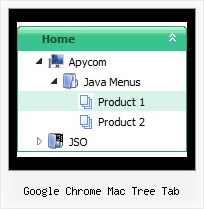Recent Questions Google Chrome Mac Tree Tab
Q: I was wondering how do i add more then five items on the top of the select menu javascript rathere then using a sub menu?
A: Actually you can add as many top items as you want.
Use Deluxe Tuner to add more items or add them in your data filemanually, for example:
var menuItems = [
["Item 1","whatsnew.htm", "Buttons/whatsnewup.jpg", "Buttons/whatsnewover.jpg", "", "", "", "", "", "", "", ],
["Item 2","test.htm", "", "", "", "", "", "", "", "", "", ],
["Item 3","index.htm", "Buttons/homeup.jpg", "Buttons/homeover.jpg", "", "_parent", "", "", "", "", "", ],
["Item 4","about.htm", "Buttons/aboutup.jpg", "Buttons/aboutover.jpg", "", "_parent", "", "", "", "", "", ],
["Item 5","commserv.htm", "buttons/commservup.jpg", "buttons/commservover.jpg", "", "_parent", "", "", "", "", "", ],
["Item 6","conference.htm", "buttons/conferenceup.jpg", "buttons/conferenceover.jpg", "", "_parent", "", "", "", "", "", ],
["Item 7","lodges.htm", "buttons/districtsup.jpg", "", "", "_parent", "", "", "", "", "", ],
Q: I'm trying to rebuild my website with as a sponsor-show in it.
When a users clicks as sponsorimage a popup needs to appear with all the sponsor details.
Till now I've been doing this by using a standard popup window that opens a page sponsondetails.aspx?id=4
The sponsor images and the sponsor-id that goes with it are loaded from a access-database.
Is it possible to use a close popup window to display this information, and if so, how can I do this?
A: Actually you can use the deluxe popup window and use Iframe as its content.
You should set your page sponsondetails.aspx?id=4 I the link field.
You can find these parameters in Deluxe Tuner in the Common section.
Try to use the trial version.
You can find more info about installation on our website:
http://deluxepopupwindow.com/Q: About to purchase my third license, but I have a problem. I just loaded the menu tuner 3 on to my pc and updated my menu. Now, my second “drop down” column of the menu goes up instead of down like the rest. Can you tell me how to correct this?
A: Try to set the following parameter:
var subMenuVAlign="bottom";
Q: Typically in order to generate a menu with multiple layers I’d put a pipe character in front of the menu text.. For example:
["|Page Admin","/admin/handoutadmin.php", , , , "_new", , , , ],
["||Student Pages","/admin/handoutadmin.php?type=1", , , , "_new", , , , ],
["||Teacher Pages","/admin/handoutadmin.php?type=2", , , , "_new", , , , ],
["||Family Letters","/admin/handoutadmin.php?type=4", , , , "_new", , , , ],
["||Transparencies","/admin/handoutadmin.php?type=3", , , , "_new", , , , ],
However, when I try to do it with dm_ext_addItem it actually SHOWS the pipe character and doesn’t create any menu levels at all.
For example:
dm_ext_addItem(0, 0, ["Add a Handout to this Lesson", "", "", "", "", "", ""]);
dm_ext_addItem(0, 0, ["|Student Page","/admin/handoutadmin.php?type=$type", "", "", "", "_new", ""]);
dm_ext_addItem(0, 0, ["|Teacher Page","/admin/handoutadmin.php?type=$type", "", "", "", "_new", ""]);
How can I generate multiple levels of the menu with javascript?
A: I suppose that your code is not valid
dm_ext_addItem(0, 0, ["|Teacher Page", "/admin/handoutadmin.php?type=$type", "", "", "", "_new", ""]);
Try to write it in the following way:
dm_ext_addItem(0, 0, ["|Teacher Page", "/admin/handoutadmin.php?type=", "", "", "", "_new", ""]);