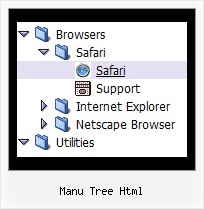Recent Questions Manu Tree Html
Q: The mentioned effect occurs even when the entire page is completely loaded!
As we explained before, it occurs only when we view the page with explorer 6.
(It is working fine under explorer 7 and under Firefox, so you should check it under explorer 6)
Please see the following link with our test page which demonstrates the problem.
As you will see, the buttons of the javascript menu scroll and the text will disappear (become white) while you move the mouse cursor over the menu buttons. It has nothing to do with page loading.
We are using a "Vista style" javascript menu scroll with custom design pictures.
A: This is IE6 bug.
You can find more info about this bug and solution here:
http://dean.edwards.name/my/flicker.html
Q: I am having a difficult time trying to integrate your menu into a frame system of my clients. The url that I am testing at is...
I believe that I have followed your instructions to the letter, but can't seem to get the cross-frame system to work. Any help would be appreciated.
A: Please, check dmWorkPath parameter. You should write in the followingway:
<SCRIPT type=text/javascript> var dmWorkPath = "nav_011907_files/";</SCRIPT>
See also how you should write your dm_init function
dm_initFrame("frmSet", 1, 2, 1);
Please, notice also that JavaScript Tree Menu can work within 1 frameset only.
It can't work correctly within nested framesets. It is possible that you'll havesome errors.
Q: We’re a licensed user of deluxe menu and tree menu.
Can you please tell me how to specify left padding for a dhtml tree menu item? I don’t see any item padding options for tree menu in any of the documentation.
A: You should use the following parameter:
var tlevelDX=10;
Q: I donґt understand how may I include content in dhtml tabbed menu.
May you send to meexamples or more information?
A: See in Deluxe Tabs there are two modes:
1. var tabMode=0;
You can create only one level of tabs and assign Object Id's of theDIV's to show when you click on the tab.
["XP Tab 1","content1", "", "", "", "", "", "", "", ],
["XP Tab 2","content2", "", "", "", "", "", "", "", ],
["XP Tab 3","content3", "", "", "", "", "", "", "", ],
["XP Tab 4","content4", "", "", "", "", "", "", "", ],
You should paste your content in the <div> .. </div> tags.
<div id="content1" style=" visibility: hidden;" class="tabPage">
<p align=center><img src="img/logo_DM.gif" width=262 height=56 alt="Deluxe-Menu.com"></p>
</div>
<div id="content2" style="visibility: hidden;" class="tabPage">
<p align=center><img src="img/logo_DT.gif" width=262 height=56 alt="Deluxe-Tree.com"></p>
</div>
<div id="content3" style=" visibility: hidden;" class="tabPage">
<p align=center><img src="img/logo_DTabs.gif" width=254 height=58 alt="Deluxe-Tabs.com"></p>
</div>
2. var tabMode=1;
You can assign only links in this mode.
You should create top level items with subitems.
["XP Tab 1","", "", "", "", "", "", "", "", ],
["|Link 1_1","http://deluxe-tabs.com", "", "", "", "", "0", "", "", ],
["|Link 1_2","testlink.htm", "", "", "", "", "0", "", "", ],
["|Link 1_3","testlink.htm", "", "", "", "", "0", "", "", ],
["|Link 1_4","testlink.htm", "", "", "", "", "0", "", "", ],
["|Link 1_5","testlink.htm", "", "", "", "", "0", "", "", ],
["XP Tab 2","", "", "", "", "", "", "", "", ],
["|Link 2_1","testlink.htm", "", "", "", "", "0", "", "", ],
["|Link 2_2","testlink.htm", "", "", "", "", "0", "", "", ],
["|Link 2_3","testlink.htm", "", "", "", "", "0", "", "", ],
["|Link 2_4","testlink.htm", "", "", "", "", "0", "", "", ],
["|Link 2_5","testlink.htm", "", "", "", "", "0", "", "", ],
["XP Tab 3","", "", "", "", "", "", "", "", ],
["|Link 3_1","testlink.htm", "", "", "", "", "0", "", "", ],
["|Link 3_2","testlink.htm", "", "", "", "", "0", "", "", ],
["|Link 3_3","testlink.htm", "", "", "", "", "0", "", "", ],
["|Link 3_4","testlink.htm", "", "", "", "", "0", "", "", ],
["|Link 3_5","testlink.htm", "", "", "", "", "0", "", "", ],
You can use Object ID as well as Link in both modes. Use the following prefixes within item's link field:
"object:" - means that there is object id after it;
"link:" - means that there is a link after it.
"javascript:" - means that there is a javascript code after it, for example:javascript:alert(\'Hello!\')
So, you should write for example:
["|Link 1_1","object:Content1_1", "", "", "", "", "0", "", "", ],