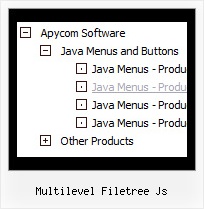Recent Questions Multilevel Filetree Js
Q: I developed a little test dhtml menu slide tree. For the items "Aktivitaeten Auswahl" and "Kontakt Auswahl" I have no subitems. The item line shows a little button with double arrows.
I would like to get rid of these buttons, because there are no subitems.
How can I do that?
A: You should create Individual XP Style and apply it for these items.
var tXPStyles = [
["tXPTitleBackColor=#D9DAE2","tXPTitleBackImg=data-quelle.files/xptitle2_s.gif", "tXPExpandBtn=data-quelle.files/right.gif,data-quelle.files/right.gif,data-quelle.files/right.gif,data-quelle.files/right.gif"],
];
Q: Two questions. First I get a "Error! Skin Load!" popup when my onmouseover popup window loads.
I see references to "skin.js". Is this supposed to be generated?
Secondly.
I am being really dense. I would like to use Deluxe Popup Windows in response to a mouse click on a picture. So far with deluxe Menu, I just put a statement like this:
<script type="text/javascript" src="rvmonitor.js"></script>
where I wanted the menu to show up. The web page loads and the JavaScript Tree Menu displays.
I have managed to make the onmouseover popup window appear by using that code, the web page loads and the popup loads (with the skin error).
I know how to get a larger picture from a smaller one like this:
<a href="../images/Tige/CabinetMod/Tige_CabinetMod04.JPG">
<img class="border0" src="../images/Tige/CabinetMod/Tige_CabinetMod04_small.JPG" alt="Gasketmount">></a>
I just don't know how to put the rvmonitor.js into the <a href...></a> function. Could I have a simple example?
A: See, to install Deluxe Popup Window you should call two .js files onyour page:
<head>
...
<script type="text/javascript" src="deluxe-popup-window.files/dpopupwindow.js"></script> //engine file
</head>
<body>
...
<script type="text/javascript" src="deluxe-popup-window.js"></script> //data file
...
</body>
Copy deluxe-popup-window.files folder and deluxe-popup-window.js fileinto the same folder with your html page.
To open your window on mouse click you should do the following things:
<a title="Click to open the window" href="javascript:;"onclick="deluxePopupWindow.open('win', '<img class=\'border0\'src=\'../images/Tige/CabinetMod/Tige_CabinetMod04.JPG\' alt=\'Gasketmount\'>', 'Full Image', 'width=180,height=270,resizable,scrollbars=no,middle,right,fade-effect', 'windowsvista_graphite')"><imgmount\'>class="border0" src="../images/Tige/CabinetMod/Tige_CabinetMod04_small.JPG" alt="Gasket mount"></a>.
Q: The items of the flash drop down menu hides behind the video. Do you have other suggestions?
A: You should add "opaque" parameter for <object> and <embed> tags, for example:
<object width="750" height="435">
<param value="http://www.youtube.com/v/_-OiQygm2uU&hl=en&fs=1&autoplay=1" name="movie"/>
<param value="true" name="allowFullScreen"/>
<param value="always" name="allowscriptaccess"/>
<param name="wmode" value="opaque">
<embed width="750" height="435" allowfullscreen="true" wmode="opaque" allowscriptaccess="always" type="application/x-shockwave-flash" src="http://www.youtube.com/v/_-OiQygm2uU&hl=en&fs=1&autoplay=1"/>
</object>
Q: I am using JavaScript Tree Menu and I had a question.
When you roll your mouse over the menu items, the background color of that menu item changes (it becomes darker). Is there a way to establish a setting such that when a Menu Item is CLICKED, the color of that Menu Item STAYS darker. This will help the user know which category of the website they are currently visiting.
Please let me know. Thanks!
A: The menu has only two states normal and mouseover. We'll try to add the pressed state in the future.
You can set a pressed item using Javascript API:
function dm_ext_setPressedItem (menuInd, submenuInd, itemInd, recursion)
Sets a current pressed item.
menuInd - index of a menu on a page, >= 0.
submenuInd - index of a submenu, >= 0.
itemInd - index of an item, >=0.
recursion = true/false - highlight parent items.
But notice, to use dm_ext_setPressedItem() you should know ID of selected item and subitem.
You can't get this ID after you reload your page. That is why you should write your own code on PHP.