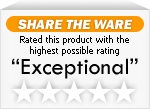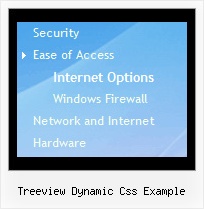Recent Questions Treeview Dynamic Css Example
Q: I recently started using a new software program on my home page and am running into an issue with your drop down menu in css working with this software.
Basically no matter what I change the DmZorder to drop down menu in css always shows up behind the dhtml windows that I am trying to use.
After working with their support team they have stated that they believe the problem exists within the menus and I am attaching a screenshot they sent me.
Can you please assist me in resolving this issue?
A: Try to delete the following properties from #main style:
POSITION: absolute; TOP: 0px; LEFT: 0px;
See the attached example.
Set also units in "px":
var itemPadding="2px";
It helps to display the drop down menu in css correctly in all browsers.
Q: Hi there. I need to be able to customize the x & y coordinates of each submenu in the javascript horizontal menu. I don't see such a control in the GUI interface. How can I do this?
A: Unfortunately it is not possible to set these parameters for eachsubmenu individually. You can set them for all submenus.
Use the following parameters ('Positioning' section):
var topDX=0;
var topDY=1;
var DX=-5;
var DY=0;
Q: I want to activate script pop up by a hyperlink.
A: Drop down menu items is an array of arrays. It has the following structure:
var menuItems = [
[text, link, iconNormal, iconOver, tip, target, itemStyleInd, submenuStyleInd, jsFilename],
[text, link, iconNormal, iconOver, tip, target, itemStyleInd, submenuStyleInd, jsFilename],
...
];
where target is target for an item link.
Available values: _self, _blank, _parent, _search, _top.
So you can set the target value _blank for the items you need.
For example:
var menuItems = [
["Home","testlink.html", "", "", "", "", "", "", "", "", "", ],
["Product Info","", "deluxe-menu.files/icon1.gif", "deluxe-menu.files/icon1o.gif", "", "", "", "", "", "", "", ],
["|Features","http://deluxe-menu.com", "", "", "", "_blank", "", "", "", "", "", ],
["|Installation","", "", "", "", "", "", "", "", "", "", ],
["|Dynamic Functions","testlink.html", "", "", "", "_blank", "", "", "", "", "", ],
["Purchase","http://deluxe-menu.com/order-purchase.html", "", "", "", "", "", "", "", "", "", ],
["Contact Us","testlink.htm", "", "", "", "", "", "", "", "", "", ],
];
More info you can find here:
http://deluxe-menu.com/menu-items-info.html
Q: I notice in your examples that your menus are horizontal and then drop down.
Is it possible to configure dhtml menu generator for vertical menus with submenus going left to right?
A: Yes, it is possible.
You should set the following parameter:
var isHorizontal=0;