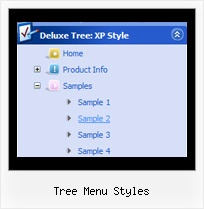Template: Tree Menu Styles
XP Style Olive Floatable Menu Tree
Floating Menu Tree
- When the page is scrolled the menu remains visible (parameter: var tfloatable).
Try to scroll the page.
- The menu can "float" along one or two coordinate axes with different speed
(parameters: var tfloatableX, var tfloatableY, var tfloatIterations).
Floating Menu Tree
- When the page is scrolled the menu remains visible (parameter: var tfloatable).
Try to scroll the page.
- The menu can "float" along one or two coordinate axes with different speed
(parameters: var tfloatableX, var tfloatableY, var tfloatIterations).
Key features:
- Submenus have a fade effect
- Items with icons
- Several menus on one page
- Submenus expand/collapse on mouseover
- Submenus automatically scrolls
- Personal CSS styles for separate menu elements
- Relative/Absolute menu position
- Vertical orientation of the Tree Menu
- Submenus have a fade effect
- Items with icons
- Several menus on one page
- Submenus expand/collapse on mouseover
- Submenus automatically scrolls
- Personal CSS styles for separate menu elements
- Relative/Absolute menu position
- Vertical orientation of the Tree Menu