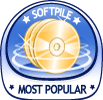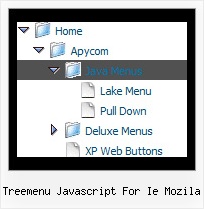Recent Questions Treemenu Javascript For Ie Mozila
Q: I am using a licensed copy of JavaScript Tree Menu and am extremelyhappy with the dhtml mouseover menu and the functionalities provided. Great Work!!
I wanted to know how to hide/ disable a dhtml mouseover menu item for a particular user/roleid in .ASP.Net1.1
Kindly help me out with this problem as soon as possible.
A: You can find more info here:
http://deluxe-menu.com/dynamic-functions-sample.html
You can try to use API functions in that case:
function dm_ext_changeItemVisibility (menuInd, submenuInd, itemInd, visibility)
To disable items you should set the target parameter to "_".
You can try to use the following function
function disable() {
dm_ext_changeItem(0, 1, 1, ["", "", "", "", "", "_"]);
}
to disable your dhtml mouseover menu items.
Q: I also did not understand the difference between the "deluxe menu" and the "deluxe tree" software. Can you please send me a short description?
A: These are different menus.
Javascript/DHTML Tree is a tree view. Items in Javascript/DHTML Tree are expand/collapseon click.
JavaScript Tree Menu is a cascade menu.
Q: Under Parameters ->> Dimensions ->menuWidth
Even I change the value such as 150px it doesn't have any effect on javascript dhtml menu itself.
Changing menuHeight property such as menuHeight = 123px moves menu down from the top of the page instead of changing height of the menu itself.
I used templates ->> vista -> vista style 3-03 to generate the javascript dhtml menu and modified it.
A: See, you have itemWidth and itemHeight in the Individual Style.
var itemStyles = [
["itemWidth=94px","itemHeight=23px","itemBackColor=transparent,transparent","itemBorderWidth=0", "fontStyle=bold 10px Tahoma","fontColor=#FFFFFF,#FFFFFF", "itemBackImage=data-vista-3-03.files/btn_cyan.gif,data-vista-3-03.files/btn_cyan2.gif"],
];
You cannot set the less value for the menuwidth in that case. You canset only the bigger value:
var menuWidth="550px";
To change the menuHeight you should also use itemHeight parameter, forexample
itemHeight=123px
Q: I'm struggling with one last issue on my navigation. When you have a screen resolution about the same size as the site width, when a sub menu pops up, It displays sometimes to the left of the first drop down menu list rather than the left. Is there a way of changing the way this displays if the screen size is smaller than 800px wide or so.
A: If there is no enough room on the right side of your browser windowdrop down menu list submenus will be shown on the left side.