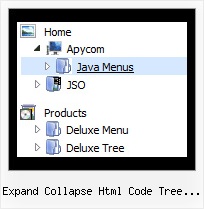Recent Questions Expand Collapse Html Code Tree View
Q: My pop out menus in the vertical navigation bar appear on the left instead of the right.
A: You can try to change the following parameter:
var subMenuAlign="left";
Q: I am testing your product, and I would like to know, on the menu can the Plus sign be changed to expand a menu to a pointer or bullet?
A: You can use your own icons instead of Plus sign.
You should use the following parameters:
var texpandBtn=["default.files/expandbtn2.gif","default.files/expandbtn2.gif","default.files/collapsebtn2.gif"];
var texpandBtnW=9;
var texpandBtnH=9;
Q: Is the Deluxe Tuner application compatible with Deluxe Popup Window?
I haven't been able to use the Deluxe Tuner to create any content through Deluxe Popup Window based on the instructions on the Deluxe Popup Window website.
I feel like I'm missing instructions somewhere.
A: There are 3 types of window content in popup window:Iframe(url); Object_id; text(html content).
You can set the type of the content in the Deluxe tuner (winContent parameter).
Change popup window parameters, use templates.
Then export your project to HTML "File -> Export - > To HTML".
Open the generated data file with all popup window parameters in any text editor and make changes to your content.
For example:
content:"<div style=\"text-align:center;\"><b>Sample content</b></div>This is a simpleHTML code for content. Here you may also set link to content page or ID of some element.",
If you'll have further questions - write us, we'll try to help you. You can also write us what content you want to add inside the popup window and we'll help you to create such popup.
Q: I want to be able to put a small thumbnail icon in the description area of animated drop down menu. Here is a current line from my .js file for a single link.
["|'Slow Death Hook' Contest<br><br><br>Enter Your Favorite Fish Photos to Win!<br>Gary Parsons ","http://www.domain.com/site/featured_article.cfm?owner=AB18D298-0AC7-254E-B7248E9DCD0F9549 ",,,,,"0"],
I want it to do this though:
["|'Slow Death Hook' Contest<br><br><br>Enter Your Favorite Fish Photos to Win!<br>Gary Parsons ","http://www.domain.com/site/featured_article.cfm?owner=AB18D298-0AC7-254E-B7248E9DCD0F9549 <br><br><img src="images/thumbnail.jpg">",,,,,"0"],
The problem is the "'s around the img src.....it's throwing off your animated drop down menu.
How do I fix that?
A: It is not correct to write menuItems in such way.
You should write:
["|'Slow Death Hook' Contest<br><br><br>Enter Your Favorite Fish Photos to Win!<br> Gary Parsons <br><br><img src='images/thumbnail.jpg'>","http://www.domain.com/site/featured_article.cfm?owner=AB18D298-0AC7-254E-B7248E9DCD0F9549",,,,,"0"],
Try that.