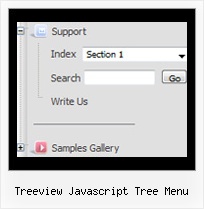Recent Questions Treeview Javascript Tree Menu
Q: I have tried various different ways, but I cannot get a separator image
I have specified in the Separators section of menu generator to display in.
I have verified that the image exists, but still nothing.
A: To add a separator you should
//--- Separators
var separatorImage=""; //for subitems (top items in vertical menu)
var separatorWidth="100%";
var separatorHeight="3px";
var separatorAlignment="right";
var separatorVImage="separator.gif"; //for the top items (subitems items in vertical menu)
var separatorVWidth="100%";
var separatorVHeight="2px";
var separatorPadding="";
You can create separators using menuItems
(you can do it in DeluxeTuner, use "Add separator" button),
for example:
["||All Images","gallery_all.html", , , , "_self", , , , ],
["||-"],
["||Pricing & Ordering Info","gallery_pricing.html", , , ,"_self", , , , ],
Try that.
Q: How ever there is still one major issue that need to be solved before we open to site to the public and occurs when the form used by the 2020 Datashed application to search an item (page listing.asp) is used together with the Delux dropdown menu.
When the Delux dropdown menu display their data, it is possible to 'see' the information of the 2020 search form through it. The over all effect is some kind of transparency in the page that is not acceptable.
In the attached snapshot is an image of the web page that shows the effect that we want to avoid.
This effect only happens on the head area of the 2020 search form that I have marked with a red rectangle. The main body of the form, marked in blue, does not have this transparent effect.
I wonder if it is possible eliminate the transparency in javascript menu systems changing the adequate css file that is used in the red area, using the same css code that is applied in the blue area.
My solicitude for help is about this issue, could you advice about this matter and pinpoint the css file and instruction than can make this change, or there is another way to make the same result?
A: Try to set the following parameter:
var transparency="100";
Q: I am a software developer interested in using deluxe menu for my company’s website. One of the important features of our website is multiple language support, typically Chinese.
Does deluxe menu have support for Chinese or other Unicode characters?
A: You're able to use any characters for JavaScript Tree Menu in the same way asyou use them for standard html page.
The only issue is that submenus can be shown in incorrect positionwhen you're using dir=rtl for your page.
Please, try a trial version.
Q: I would like the button in the sub navigation bar to stay white when you navigate to a particular page..
A: Try to do the following things:
- delete var pressedItem=1; parameter from your data file
- set correct parameter on each page before you call data file, forexample:
<noscript><a href="http://deluxe-menu.com">Javascript Menu by Deluxe-Menu.com</a></noscript>
<script type="text/javascript"> var dmWorkPath = "menudir/";</script>
<script type="text/javascript" src="menudir/dmenu.js"></script>
<script type="text/javascript"> var pressedItem=3;</script>
...
<script type="text/javascript" src="menudir/data.js"></script>
You can also set a pressed item using Javascript API:
function dm_ext_setPressedItem (menuInd, submenuInd, itemInd, recursion)
Sets a current pressed item.
menuInd - index of a menu on a page, >= 0.
submenuInd - index of a submenu, >= 0.
itemInd - index of an item, >=0.
recursion = true/false - highlight parent items.
But notice, to use dm_ext_setPressedItem() you should know ID of selected item and subitem.
You can't get this ID after you reload your page. That is why you should write your own code on PHP.