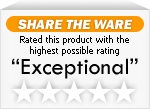Recent Questions Api Google Sidebar Tree
Q: I created a tree menu based on your template Vista Style 7.
I would like to know if there are some possibilities to set the x coordinate of the submenus. I would like to have a tree menu with submenus which are not moving to the right when expanding the main menu but staying under it.
A: You can only try to use the following parameter to change submenuposition:
var tlevelDX=0;
Q: First I want to thank you for the great support you provided. I have another question about the dynamic javascript tree. Is there a javascript API to fire an user click event so the browser will load proper page accordingly? I looked around the current APIs from your site and could not find one.
A: You can use dtreet_ext_userClick (itemID) function.
See more info:
http://deluxe-tree.com/functions-info.html
Actually you can use your own Javascript code instead standard links and html code inside item text. For example:
var tmenuItems = [
["text", "javascript:your_code_here"]
];
or
var tmenuitems = [
["<div onClick='urlSubstitution(\'transco/sheet.asp?stype=1\')'>Table of Contents</div>", ""]
];
Q: Is there any luck with getting your popup menusto work with the dynamic drive script..?
A: Unfortunately we don't work with dynamic drive script.
But I suppose that you can use it with JavaScript Tree Menu without any problems.
But in that case you should move menuItems and dm_init(); function from your data file tothe html page directly.
For example delete the following code from your data file
var menuItems = [
["Aston Martin Page","javascript:ajaxpage('ajaxfiles/external3.htm', 'rightcolumn');\"", "", "", "", "", "", "", "", "", "", ],
];
dm_init();
and paste it in SCRIPT tags on your html page in the place where you want to have a menu:
...
<div>
<script type="text/javascript">
var menuItems = [
["Aston Martin Page","javascript:ajaxpage('ajaxfiles/external3.htm', 'rightcolumn');\"", "", "", "", "", "", "", "", "", "", ],
];
dm_init();
</script>
</div>
Q: I like your product a lot. These are the features that, unfortunately, cannot be done and hope that you can address them. I will place the order right away if these are resolved:
1. For each individual item, allow attaching a customized javascript to fire up "onclick" and "nomouseover".
2. Allow using a variable size icon for each item.
A: 1. You're able to use Javascript for each item, for example:
var tmenuitems = [
["item text", "javascript:your_code_here"]
];
Unfortunately, you can't assign onmouseover event to each item.
However, you can achieve this by using standard html objects withinitems, for example:
var tmenuitems = [
["<div onmouseover='your_code_here'>item text</div>", "index.html"]
];
2. DHTML Tree Menu uses constant icon size for all icons.
If you wantto use different icon dimensions, you can use standard <img>elements within items:
var tmenuitems = [
["<img src='icon.gif' width=10 height=10>item text", "index.html"]
];