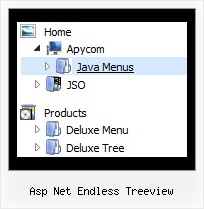Recent Questions Asp Net Endless Treeview
Q: How do I disable the menu link for the page that is currently being displayed? I don’t the menu item removed, I just want the link to be inactive and possibly a different color.
A: To disable items you should set the target parameter to "_".
Unfortunately, JavaScript Tree Menu doesn't have such a feature.
You should write your own code, for example, on PHP.
You can try to use the following function
function disable() {
dm_ext_changeItem(1, 1, 1, ["", "", "", "", "", "_"]);
}
to disable your items.
The example you can find on our site
http://www.deluxe-menu.com/dynamic-functions-sample.html
Q: .How customizable is it style in for dhtml navigation, meaning, i have images i want used for the top level navigation, and background images for the rest. any way I can achieve this?
A: Actually you can create any menu with JavaScript Tree Menu. You can use Individual Styles tocreate your menu.
For example:
var itemStyles = [
["itemWidth=92px","itemHeight=21px","itemBorderWidth=0","fontStyle=normal 11px Tahoma",
"fontColor=#FFFFFF,#FFFFFF","itemBackImage=data-vista-03.files/btn_magentablack.gif,data-vista-03.files/btn_magenta.gif"],
];
var menuStyles = [
["menuBackColor=transparent","menuBackImage=back.gif","menuBorderWidth=0","itemSpacing=1","itemPadding=0px 5px 0px 5px"],
];
Q: I bought the product JavaScript Tree Menu & Tree & Tabs and I need support. How I make to insert a code java in the event on click of the button "Ok", when this button is in tree dhtml menu bar? For example, it sees the figure in annex. The button "ok" it validates login and the password of the user, through the database.
I live in Brazil. Exists some support in Portuguese?
A: No, unfortunately we support in English only.
You are able to paste any html code within items.
For example:
var tmenuItems = [
...
["<nobr><FORM method=GET action='http://www.google.com/custom'><input name='as_q' value='searchthe web' size=15 style='font-size:10'> <INPUT type=hidden name=cof value='LW:144;L:http://domain.edu/images/sulogo.gif; LH:45;AH:center;GL:0;S:http://domain.edu;AWFID:e01cb67b8afe383e;'> </form></nobr>","", "images/icons/search.gif", "", "", "", "", "", "", "", "",],
You should write your own code within tmenuItem.
Q: Now I experiences a problem with the Danish letters in the dhtml drop down menu generator! I have changed the letters in the scriptfile - but this does not work.
Have we a problem with Danish letters?
A: Notice that you should have UTF8 charset on your page too:
<meta http-equiv="Content-Type" content="text/html" charset="UTF-8">
You can also use another charset on your html page and open your data file in text editor, enter thissymbols and save data file in the way you save your html page.
Notice that you should turn off "Tools/Use utf8 encode" setting inorder to open your data file correctly in Deluxe Tuner.