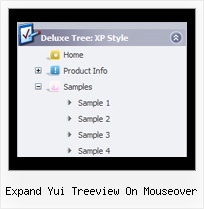Recent Questions Expand Yui Treeview On Mouseover
Q: Is it possible to change the mouseover font style to bold within the deluxe menu?
A: Unfortunately, JavaScript Tree Menu can't change font weight.
If you want to do that you can paste your own <div> withinitem's text field and change a font yourselves.
For example:
***
function changeFont(obj, over)
{
obj.style.fontWeight = over ? 'bold' : 'normal';
}
var menuItems = [
["<div onMouseOver='changeFont(this, 1)' onMouseOut='changeFont(this, 0)'>item text</div>", link, ...]
];
***
Q: I've noticed something strange in the Javascript/DHTML Tree and I am wondering if this is normal.
Here's an example I have in my "data.js" file to populate the javascript ajax tree:
var tmenuItems = [
["Mes alertes/My alerts","", "", "", "", "", "", "0", "", "", ],
["|Francais","", "", "", "", "", "", "", "", "js/AjaxTreeFr.js", ],
["|English","", "", "", "", "", "", "", "", "js/AjaxTreeEn.js", ],
];
Here's basically how it goes:
- Basically the "0" represents a pre-built style that I have set for the root of my tree.
- Under this are the first child of the root called "Francais" and "English" which I link with a JS file to populate (Because the users will customize the alerts they want to see).
This works perfectly fine. But it is a workaround. Let me explain what I wanted in the first place:
var tmenuItems = [
["Mes alertes ","", "", "", "", "", "", "0", "", " js/AjaxTreeFr.js ", ],
["My alerts","", "", "", "", "", "", "", "", "js/AjaxTreeEn.js", ],
];
Basically I wanted to have 1 javascript ajax tree with 2 root items "Mes alertes" and "My alerts" but it seems impossible to attach a js file to the root of the tree view. (It doesn't get populated).
Any ideas?
A: See AJAX feature won't work for first-level in XP style now.
It works if you use:
var tXPStyle=0;
Q: I am very much inspired over this Deluxe menu. But why there is not Deluxemenu with sound?
ADDs Item and ADD Subitem with sound! ADD Item and ADD Subitem with soundwould be nevertheless only perfect. Did you remember already times?
Why not?It pleases me with sound better.
A: Unfortunately, it is really so, you cannot use sound in JavaScript Tree Menu.
You can try our Java Menus, http://apycom.com. You can use sound there.
Q: I've encountered a problem when I was creating my collapsible menu javascript. I got an error message when I was creating my menu as follows:
----------------------------------
There is the error in the data file. The menu won't be loaded correctly.
Line: 361
Char: 3
Code: 0
Message:']' f=F6rv=E4ntas
----------------------------------
A: You have errors in your data file now. It is not correctly to writeitems in the following way:
["||10"","", "", "", "", "", "", "", "", "", ],
["||11"","", "", "", "", "", "", "", "", "", ],
You should write:
["||10","", "", "", "", "", "", "", "", "", ],
["||11","", "", "", "", "", "", "", "", "", ],