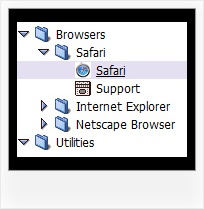Recent Questions Datadriven Navigation Tree Using Extjs
Q: One other issue I am having if you don't mind helping. On my web site when I run the menu I get an Errors on page message with the following
Line: 16
Char: 18132
Error: Access is denied.
Code: 0
URL: http://www.site.id.au/left_frame.htm
When I run the site from my local PC with the menu, I don't get this error?
Could you possibly suggest why? I can't find anything on your site.
A: Try to check all you paths.
original setting:
var tmenuBackImage="";
var titemBackImage=["",""];
changed to:
var tmenuBackImage="images/blank.gif";
var titemBackImage=["images/blank.gif","images/blank.gif"];
Try to specify units in "px".
var tmenuWidth = "180px";
It's necessary to specify exact value for Mozilla browsers. It helpsto position menus correctly.
You should set this parameter:
var tmenuHeight = "auto";
Now you have such parameters in the menu:
["||24","C:/Documents and Settings/Paul/My Documents/My Web Sites/site.id.au/guide/24.htm", , , , , "main_frame", , , , , ],
["||30 Days","C:/Documents and Settings/Paul/My Documents/My Web Sites/site.id.au/guide/30days.htm", , , , , "main_frame", , , , , ], ["||Battlestar Galactica","C:/Documents and Settings/Paul/My Documents/My Web Sites/site.id.au/guide/battlestarg.htm", , , , , "main_frame", , , , , ],
["||Blade","C:/Documents and Settings/Paul/My Documents/My Web Sites/site.id.au/guide/blade.htm", , , , , "main_frame", , , , , ],
["||Eureka","C:/Documents and Settings/Paul/My Documents/My Web Sites/site.id.au/guide/eureka.htm", , , , , "main_frame", , , , , ],
["||I Pity the Fool","C:/Documents and Settings/Paul/My Documents/My Web Sites/site.id.au/guide/ipitythefool.htm", , , , , "main_frame", , , , , ],
You cannot use local paths on your website.
Please, correct it. <
br>You should write for example: ["||24","site.id.au/guide/24.htm", , , , , "main_frame", , , , , ],
["||30 Days","site.id.au/guide/30days.htm", , , , , "main_frame", , , , , ],
["||Battlestar Galactica","site.id.au/guide/battlestarg.htm", , , , , "main_frame", , , , , ],
Try to use also the attached engine .js files on your server.
Q: Is it possible to change the background color of just one of the menu buttons within a sub navigation bar?
A: Yes, it is possible.Use Individual Item Styles.
Create Individual Item style and assign it to your submenu items usingDeluxe Tuner.
var itemStyles = [
["itemBackColor=#800000,#FF8080"], //style0
];
["Home","testlink.html", "", "", "", "", "", "", "", "", "", ],
["Product Info","", "deluxe-menu.files/icon1.gif","deluxe-menu.files/icon1o.gif", "", "", "0", "", "", "", "", ], //style0
["|Features","testlink.html", "", "", "", "", "0", "0", "", "", "", ],
["|Installation","", "", "", "", "", "0", "", "", "", "", ],
["||Description of Files","testlink.html", "deluxe-menu.files/icon6.gif", "deluxe-menu.files/icon6o.gif", "", "", "0", "0", "","", "", ],
["||How To Setup","testlink.html", "deluxe-menu.files/icon6.gif", "deluxe-menu.files/icon6o.gif", "", "", "0", "", "", "", "", ],
...
Q: I'm having a difficult time figuring out how to get content into each "tab" for the dhtml tab menus.
I see that content can be put into div-tag or frame, but how is it referenced in tab so whensomeone clicks the tab,
it shows that content?
Is it the link variable in the MenuTuner? Can the content be a separate html page?
A: See in Deluxe Tabs there are two modes:
1. var tabMode=0;
You can create only one level of tabs and assign Object Id's of the
DIV's to show when you click on the tab.
["XP Tab 1","content1", "", "", "", "", "", "", "", ],
["XP Tab 2","content2", "", "", "", "", "", "", "", ],
["XP Tab 3","content3", "", "", "", "", "", "", "", ],
["XP Tab 4","content4", "", "", "", "", "", "", "", ],
2. var tabMode=1;
You can assign only links in this mode.
You should create top level items with subitems.
["XP Tab 1","", "", "", "", "", "", "", "", ],
["|Link 1_1","http://deluxe-tabs.com", "", "", "", "", "0", "", "", ],
["|Link 1_2","testlink.htm", "", "", "", "", "0", "", "", ],
["|Link 1_3","testlink.htm", "", "", "", "", "0", "", "", ],
["|Link 1_4","testlink.htm", "", "", "", "", "0", "", "", ],
["|Link 1_5","testlink.htm", "", "", "", "", "0", "", "", ],
["XP Tab 2","", "", "", "", "", "", "", "", ],
["|Link 2_1","testlink.htm", "", "", "", "", "0", "", "", ],
["|Link 2_2","testlink.htm", "", "", "", "", "0", "", "", ],
["|Link 2_3","testlink.htm", "", "", "", "", "0", "", "", ],
["|Link 2_4","testlink.htm", "", "", "", "", "0", "", "", ],
["|Link 2_5","testlink.htm", "", "", "", "", "0", "", "", ],
["XP Tab 3","", "", "", "", "", "", "", "", ],
["|Link 3_1","testlink.htm", "", "", "", "", "0", "", "", ],
["|Link 3_2","testlink.htm", "", "", "", "", "0", "", "", ],
["|Link 3_3","testlink.htm", "", "", "", "", "0", "", "", ],
["|Link 3_4","testlink.htm", "", "", "", "", "0", "", "", ],
["|Link 3_5","testlink.htm", "", "", "", "", "0", "", "", ],
You can use Object ID as well as Link in both modes. Use the following prefixes within item's link field:
"object:" - means that there is object id after it;
"link:" - means that there is a link after it.
"javascript:" - means that there is a javascript code after it, for example:javascript:alert(\'Hello!\')
So, you should write for example:
["|Link 1_1","object:Content1_1", "", "", "", "", "0", "", "", ],
Q: I would like two level of tabs i.e.
Tab 1 entertainment
Opens up another level of tabs
Tab 1_2 movies with information displayed in the tab not on new page
Tab 1_3 music with information displayed in the tab not on new page
Tab 1_4 tv and so on...
A: Unfortunately, you cannot do it using Deluxe Tabs in TabMode. Youcannot use object ID to show in TabMode, only links.
You can use 2 menus:
Tab 1 entertainment //1st menu
--------DIV----------------------
Tab 1_2 Tab 1_3 Tab 1_4 //2nd menu
----------DIV's for second menu--------------
content
----------end DIV's for second menu ---------
----------end DIV for the first menu -------