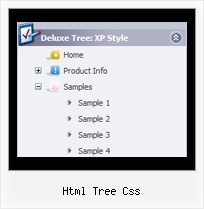Recent Questions Html Tree Css
Q: I evaluated JavaScript Tree Menu over the weekend and I really like it. I believe I'll be buying it this week. I have one question. Is it possible for the menu to be aware of what page you have selected and highlight the corresponding menu item on that page.
A: You should set a pressed item using Javascript API:
function dm_ext_setPressedItem (menuInd, submenuInd, itemInd, recursion)
Sets a current pressed item.
menuInd - index of a menu on a page, >= 0.
submenuInd - index of a submenu, >= 0.
itemInd - index of an item, >=0.
recursion = true/false - highlight parent items.
But notice, to use dm_ext_setPressedItem() you should know ID of selected item and subitem.
You can't get this ID after you reload your page. That is why you should write your own code on PHP.
Q: Drop down menus I have created with your product DHTML Tuner don't look too good in FireFox... is there something I can do different or do you have a newer/better solution that would work for both IE and FireFox?
A: And what exact problems do you have in Firefox? Actually JavaScript Tree Menu works fine inFirefox. But notice that filters and transitional effect are supported by IE5.5.5+ only.
http://deluxe-menu.com/filters-and-effects-sample.htmlQ: I am evaluating various menu systems and need to know if your supports key navigation, like alt-F to select a menu?
A: JavaScript Tree Menu has keystrokes support.
Use the following parameter to enable keystrokes support:
var keystrokes = 1;
0 - disabled (default), 1 - enabled.
Ctrl+F2 - enter the menu/switch to next menu on the page.
Arrow keys - navigate.
Enter - enter the menu.
Esc - exit the menu.
Use also the following parameters:
var dm_focus = 1; Show focus selection for selected item.
var dm_actKey = 113; Key code for keystrokes activation.
Works with Ctrl key only.
Default value is 113 = F2 key, 114 = F3 key, 115 = F4 key, etc.
Please, try the trial version, http://deluxe-menu.com
Q: Is it possible to make the javascript menu buttons and the text bigger? Or at least the text larger?
Right now the text is so small that they actually look a little blurry.
The only font I can increase is the font on the dropdown menus. but I cant change the font that appear on the actual tabs. If I could increase the font on them that would be great.
A: You should change font in Individual styles.
var itemStyles = [
["itemWidth=92px","itemHeight=21px","itemBackImage=http://www.pursepage.com/wp-content/themes/pinkdoubleheader/data.files/btn_magentablack.gif,http://www.pursepage.com/wp-content/themes/pinkdoubleheader/data.files/btn_magenta.gif","itemBorderWidth=0", "fontStyle='normal 14px Arial','normal 14px Arial'","fontColor=#FFFFFF,#FFFFFF"],
];