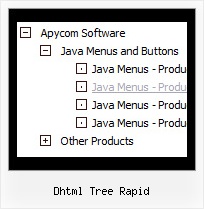Recent Questions Dhtml Tree Rapid
Q: I'm interested in using DHTMLMenu in web applications I develop and have some questions about licensing.
My company develops web applications that act as front ends for clients' legacy mainframe programs. DHTML Menu would be of great benefit in adding navigation functionality to these applications. Each application is custom-developed for each client, so we don't have a pre-packaged product in which the menu would be used. Would the Developer License meet our needs for this sort of development?
Also, a small minority of our clients develop and distribute applications themselves based on the applications that we develop for them. Does the Developer License support transferable redistribution? If not, how much would a license that permitted this cost?
Thank you for your time and I look forward to hearing from you.
A: Yes, Developer License will suit you.
You can use it within your applications and distribute them.
Q: How do you labeling the various segments of your page to utilize the horizontal menu tabs?
A: See, for each item you should assign the ID property of the contentDIV (see data file with your menu parameters).
["Style Name","contentName", "", "", "", "", "1", "", "", ],
["-","", "", "", "", "", "0", "", "", ],
["Style Description","contentDescription", "", "", "", "", "", "", "", ],
["-","", "", "", "", "", "0", "", "", ],
["Style Variations","contentVariations", "", "", "", "", "", "", "", ],
["-","", "", "", "", "", "0", "", "", ],
["Empty","", "", "", "", "", "2", "", "", ],
And on your html page you should create DIV's with such ID.
<div id="contentName" style="height: 0%; visibility: hidden;" class="tabPage">
<br><br><br>
<p align=center><img src="img/style01_title.gif" width=140 height=90 alt="Glass Style Tabs"></p>
<br><br><br>
You should paste your content here!!!!!
</div>
<div id="contentDescription" style="height: 0%; visibility: hidden;" class="tabPage">
<br><br><br>
<p align=center><img src="img/style01_title.gif" width=140 height=90 alt="Glass Style Tabs"></p>
<br><br><br>
You should paste your description here!!!!!
</div>
You can paste any code within DIV's (PHP, Javascript ...)
Q: I can not figure out how to get drop-down menus to show up in the Add-Ins on my Microsoft Front Page.
A: JavaScript Tree Menu wasn't developed as Dreamweaver/Microsoft Front Page extension,
BUT you can use it as standard Javascript files. To install the menu
into your html page:
1. open the page in Dreamweaver/Frontpage
2. open html source code of the page
3. add several rows of code (<script> tags).
For info see:
http://deluxe-menu.com/installation-info.html
Notice also that some web editors won't display correctly javascript menus,
you should preview your website in the browser.
Q: I am trying to get my submenu to be all black along with the main menu item that I am hovering over.
But I cannot do it.
A: Now you have
["|About Us","About_Us", , , ,"Tip Text" , , , ,"0"],
it is not right. You should write
["|About Us","About_Us", , ,"Tip Text", , ,"0",],