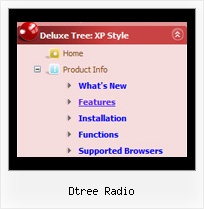Recent Questions Dtree Radio
Q: I’m interested in adding cascading navigation bar to a website that was written in Microsoft Frontpage.
A: JavaScript Tree Menu wasn't developed as Dreamweaver/Frontpage/Yahoo SiteBuilder extension,
BUT you can use it as standard Javascript files. To install the menuinto your html page:
1. open the page in your program
2. open html source code of the page
3. add several rows of code (<script> tags).
For info see: http://deluxe-menu.com/installation-info.htmlQ: Sub menu is opened on mouseover only.But our requirement is that submenu for horizontal menu should be open onclick of mouse event. Could you please suggest us if we are missing something?
A: Try to use the following parameters:
var showByClick=1;Q: Is there a way to expand only the menus and not the submenus in the collapse tree menu?
A: You can set expanded items by default.
If you want to expand specific items by default you should set "+"symbol at the beginning of item text.
["+Javascript/DHTML Tree: XP Style","", "default.files/xpicon1_s.gif", "", "", "XP Title Tip", "", "0", "", ],
// this item is expanded by default
["|Home","testlink.htm", "default.files/icon1_s.gif", "default.files/icon1_so.gif", "", "Home Page Tip", "framename", "", "", ],
["|Product Info","", "default.files/icon2_s.gif", "default.files/icon2_so.gif", "", "Product Info Tip", "", "", "", ],
// this subitem is not expanded by default
Q: Please kindly help to this problem, in my pass few weeksI'm using my deluxe menu and I can type arabic text there, but now its seems that the software is not recognizing the arabic text, from my screenshot you can understand that it shows a different symbols although im typing arabic font.
Now I couldnt type arabic font and I have existing projects website and need to edit it again but I can't coz my software is not recognizing the arabic text.
A: Unfortunately, you can't use arabic characters in Deluxe Tuner application.
You should manually correct your code.
And after you create your menu you can open your data file (created inDeluxe Tuner) in any text editor (click F4 on this file) and add your text parameter, forexample:
["Home","testlink.html", , , , , , , , ],
["Product Info","", "default.files/icon1.gif", "default.files/icon1o.gif", , , , , , ],
["|Features","testlink.html", "default.files/icon2.gif", "default.files/icon2o.gif", , , , , , ],
["|Installation","", "default.files/icon2.gif", "default.files/icon2o.gif", , , , , , ],
["||Description of Files","testlink.html", "default.files/icon6.gif", "default.files/icon6o.gif", , , , , , ],
...You should enter text to "Home", "Product Info", "|Features","|Installation","||Description of Files" fields in the text editor.Try that.