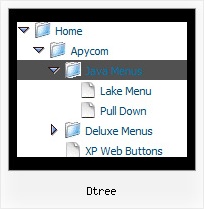Recent Questions Dtree
Q: I need a menu system that can do one Vertical menu example in java and a completely separate Horizontal menu on the same page, no frames. Will this menu software do this?
A: Yes, you can create two menus (vertical and horizontal) and installthem on the same page. See the attached example.
Q: I found the problem with de JavaScript Tree Menus:
When the menu is inside the <DIV> </DIV> tags, the menu is shown, but does not scroll.
A: See, you use absolute position for this <div>
<div STYLE="position:absolute;top:151px; left:0px">
But you can use absolute position for the menu. Your menu will scrollin this case.
For example, you should set:
var absolutePos=1;
var posX="0";
var posY="151px";
And install your menu
<div>
<script type="text/javascript" src="data.js"></script>
</div>
Or, write:
<noscript><a href="http://deluxe-menu.com">Javascript Menu by Deluxe-Menu.com</a></noscript>
<script type="text/javascript"> var dmWorkPath = "/";</script>
<script type="text/javascript" src="dmenu.js"></script>
<script type="text/javascript" src="data.js"></script>
Q: I have a problem...
On some computers running IE the menu appears and works correctly, on others it doesn't appear.
There is only a line that says JavaScript Menu by Deluxe-Menu.com.
Both of these computers have the same version of IE running. I have reset the security levels back to default levels on both. Still the menu doesn't appear.
For all practical purposes both copies of IE are the same.
A: You should change your security settings in IE to allow Javascript onpages you load. In other case you can't see a dynamic page content.
There is no way to enable these preferences automatically, in othercase there are no reasons to create security preferences.
You can also use Deluxe Tuner application that allows you to generate additional html code for search engine that can't parse Javascript. So, you can use menu links on browsers that doesn't have Javascript support enabled.
Q: I use v3.0.
I cannot manage to search within the menu.
I have done this:
var dmSearch=2
"search:" in the link of a new item
A: You forgot to copy dmenu_search.js file on your server.
See the attached example. Search works fine.
You can also specify styles for the search box:
["|Doorzoek menu ","search:value='search..' style='border:1px;width:60px;height:14;font-size:10px;'", "", "", "", "", "", "", ],