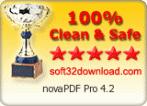Recent Questions Html Navigation Tree Css Xml Xslt
Q: I don't know anything about what JavaScript is all about...and I'm currently trying to get a menu that will float as I scroll down the page.
I saw the examples you have and I'd love to be able to do that on my website, but I don't understand the scripting that you have written there.
Like, what makes it float from this text...
A: If you want a floatable menu, you should set an absolute position forthe menu and paste the following code into your html page:
Paste the following code into <head> tag
<script type="text/javascript"> var dmWorkPath = "data.files/";</script>
<script type="text/javascript" src="data.files/dmenu.js"></script>
Then set coordinates of top-left menu corner in the data .js file, forexample:
var absolutePos=1;
var posX=30;
var posY=110;
Then set var floatable=1.
The parameter floatable=1 makes a floatable menu.
Also you can change any of menu parameters inside data .js file.
Q: Does your drop down menu creator work in Expression Web?
A: JavaScript Tree Menu wasn't developed as Dreamweaver/Frontpage/Microsoft Expression Web extension,
BUT you can use it as standard Javascript files.
To install the menuinto your html page:
1. open the page in your program
2. open html source code of the page
3. add several rows of code (<script> tags).
For info see: http://deluxe-menu.com/installation-info.html
That's all.
Q: When I save the file in our folder all the icons stop showing. I placed a image folder in our IE folder and still no icons are showing.
A: You should check all your paths.
Please, check that you have correct paths in the tmenuItems. Forexample:
["|Samples", "", "icon3_s.gif", "icon3_so.gif", "", "Samples Tip"],
["||Sample 1", "testlink.htm", "iconarrs.gif"],
["||Sample 2", "testlink.htm", "iconarrs.gif"],
["||Sample 3", "testlink.htm", "iconarrs.gif"],
["||Sample 4", "testlink.htm", "iconarrs.gif"],
You can also try to use the following parameter:
var tpathPrefix_img = "img/";
Q: I have built a new drop down css menu.
I have a named frame body but when I use the menu creater it works and changes the frame but when loaded to the site it says error on page.
what have I done wrong ?
Try the home which calls home_body.htm and about us which calls About Us.html in the body frame top the right of the menu.
A: You cannot use local paths on the Internet sites. They won't work.
["Home","", "", "", "", "", "", "", "", ],
["|Back to main page","D:/Web Design/CCA/home_body.htm", "", "", "", "", "body", "", "", ],
["About Us","", "", "", "", "", "", "", "", ],
["|History","D:/Web Design/CCA/About Us.html", "", "", "", "", "body", "", "", ],
You should write, for example:
["Home","", "", "", "", "", "", "", "", ],
["|Back to main page","home_body.htm", "", "", "", "", "body", "", "", ],
["About Us","", "", "", "", "", "", "", "", ],
["|History","About Us.html", "", "", "", "", "body", "", "", ],