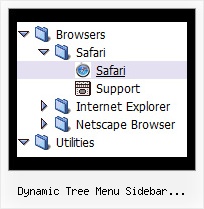Recent Questions Dynamic Tree Menu Sidebar Javascript Php
Q: I ordered Deluxe Popup Window Multiple Site License and I cannot get it to work at all. I need to have multiple choice javascript popup window to website links on a web page. How do I get it to work from a link on a page? Are there examples of how to use the javascript popup window settings. All the help files show is for menus, tree and tabs.
A: 1) You can show the popup window when you hover, click or mouseout on some elements on yourpage. For example you have:
<p><img border="0" src="images/submenu-bg.gif" width="170" height="29" id="open_popup"></p>
So, in the Deluxe Tuner you should enter 'open_popup' object ID in the onMouseOver,onClick or onMouseOut fields.
Actually you can assign id to any object on your page:
add id="open_popup" for <a>, <div>, <img> ... tags.
2) Or you can create only one data file and use deluxePopupWindow.open() function to open the popups.
More info about deluxePopupWindow.open() function you can find:
http://deluxepopupwindow.com/window-installation-info.html
function deluxePopupWindow.open("winID", "content", "header", "param", "skin", "contentType")
Use another winID (first parameter) than you have in your data file if you don't want to close 1-st popup window or use the same winID=win if you want to close 1-st popup.
content - will be the path to the file you want to load in your popup (files/test.html)
skin - is the name of your skin (default in my example)
contentType - set this parameter to iframe.
If you want to open several windows at once use different id's for each link.Q: We have been using a free javascript for a couple of years but now we would like to have a functionality that our existing js is missing.
Basically, we need the ordinary tree view javascript with "+" and "-" that highlights the node clicked. No problem with that I suppose... BUT, we have a bunch of pages with internal links, linking the visitor to other pages within the site (i.e. they don't have to use the leftside tree navigation). What I want is that the navigation js recognizes that a page loads without any node has been clicked, and automagically expands the nav tree and highlights the node for that page.
No AJAX, no XML, no php or asp, just plain HTML + JS is a requirement from our customers.
Is that possible with any of your products...?
A: Yes it is possible with Javascript/DHTML Tree.
Find more info here:
http://deluxe-tree.com/highlight-selected-menu-item-sample.htmlQ: Is there a way to capture user click event just like the one in the javascript menu sliding?
A: Unfortunately, you can't assign onmouseover/onClick/onContextMenu event to each item.
However, you can achieve this by using standard html objects within items, for example:
var menuitems = [
["<div onContextMenu='your_code_here'>item text</div>", ""]
];
Q: How do you center the text within the top-level menu cels for the xml drop down menu?
There doesn't seem to be a setting for it in the tuner.
There's a justification option for the sub-menus, but not for the top.
A: Use the following parameter to specify align for the top items:
var itemAlignTop="center";