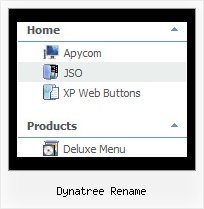Recent Questions Dynatree Rename
Q: I still do not understand your answer about the simple java menu arrows, which work in preview, but not on the website. The html is correct.
A: You have
var arrowImageMain=["ss.files/arrow_sub5.gif","ss.files/arrow_sub5.gif"];
in your data js, so the arrows must be here
http://domain/ss.files/arrow_sub5.gif
you arrows is here
http://domain/menu/ss.files/arrow_sub5.gif
You can use
var pathPrefix_img="menu/";
or change paths here
var arrowImageMain=["ss.files/arrow_sub5.gif","ss.files/arrow_sub5.gif"]; --> menu/ss.files/arrow_sub5.gif
Q: I have a web site in which I am using JavaScript Tree Menu in the top frame as a menu that crosses the frame and a menu in the lower frame that uses it as a menu in the same frame.
However, if a user selects the menu in the upper frame they get the menu that is associated with the menu of the lower frame.
The configuration files are names differently.
Is there a setting that needs to be set for the menu to distinguish between the two menus instantiations?
A: I suppose that you have two entries of dmenu.js file on your site in the tag.
You must have only one entry of dmenu.js file.
Please, delete the same code.
You should write so:
<head>
<!-- JavaScript Tree Menu -->
<noscript><a href="http://deluxe-menu.com">Javascript Menu by Deluxe-Menu.com</a></noscript>
<script type="text/javascript"> var dmWorkPath = "menu2.files/";</script>
<script type="text/javascript" src="menu2.files/dmenu.js"></script>
<!-- (c) 2006, by Deluxe-Menu.com -->
</head>
<body>
...
<div>
<SCRIPT src="deluxe-menu_files/data-deluxe-menu.js" type=text/javascript></SCRIPT>
</div>
...
<div>
<SCRIPT src="deluxe-menu_files/data-deluxe-menu11.js" type=text/javascript></SCRIPT>
</div>
...
</body>>
Q: I have created a menu for a product tutorial. It consists of about 50 topics, each of which is listed in my menu. I’m wondering if there is a way to gray out the menu link for the open tutorial topic?
A: Unfortunately, JavaScript Tree Menu doesn't have such a feature.
You should write your own code, for example, on PHP.
You can try to use the following function
function disable() {
dm_ext_changeItem(1, 1, 1, ["", "", "", "", "", "_"]);
}
to disable your items.
The example you can find on our site
http://www.deluxe-menu.com/dynamic-functions-sample.html
Please, see the source code.
Q: Only in XP Styles for dhtml vertical menus I can set the "movable menu" on ?!
When I save to teste this feature doesn't work !!!
A: You can use movable feature in the var tXPStyle=0;too.
But to use floatable or movable feature you should use absolute position forthe menu:
var tabsolute=1;
var tleft="20px";
var ttop="40px";