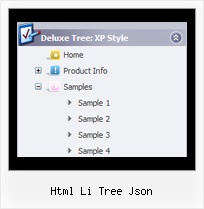Recent Questions Html Li Tree Json
Q: I downloaded a trial version of your software and I did so because your description says it can utilize a database.
I have tried to modify a menu with my database, but with no success.
If you can shed some light on this, I would greatly appreciate it.
Once I can successfully alter a menu with a database, then I will purchase this software.
A: You can find the example with PHP here:
http://deluxe-menu.com/generate-menu-from-database-xml-php-asp-vb-support.html
http://deluxe-menu.com/rq-loading-bar-MySQL-support.html
Q: It actually does work - I got it to work, however some functions like transparency is not working, trial version pop up disappeared and transition when the submenu item comes down is not working - it simply pops the menu down.
A: Please, notice that transitional effects don't work in Firefox.
Effects work in IE only. You can find this info here:
http://deluxe-menu.com/filters-and-effects-sample.html
Q: I've been trying to get the menu item in dynamic tree menu to stay highlighted when clicked on and directed to that page.
A: Tree Menu doesn't save a presseditem as it saves a tree state.
It works within 1 page only and if youreload the page you should set a pressed item using Javascript API:
function apyt_ext_setPressedItem(menuInd, itemID)
<script type="text/javascript">
var i = 4 //index of the selected item
onload=setPressed;
function setPressed()
{
dtreet_ext_setPressedItem(0,dtreet_ext_getItemIDByIndex(0, i));
}
To expand specific items you should use the following function:
dtreet_ext_expandItem (dtreet_ext_getItemIDByIndex (0, 11), 1);
Q: I recently purchased DeluxeMenu for a project I'm working on and a new requirement has been submitted.
I am looking for a way to dynamically affectthe contents of menu javascripts
after it's been rendered(displayed) in the browser.
Can this be accomplished with this component?
A: 1) You can use API functions to affect items dynamically:
http://deluxe-menu.com/functions-info.html
2) Generate your menu items dynamically from database.
Unfortunately we don't have working example with ASP.
You may generate a menu from a database or XML using any server-side script, e.g., PHP, ASP, VB, etc.
However, these scripts don't work inside of Javascript .js files, so,
you should move parameters of a menu from a .js file into an html-page, e.g.:
<!-- JavaScript Tree Menu -->
<noscript><a href="http://deluxe-menu.com">Javascript Menu by Deluxe-Menu.com</a></noscript>
<script type="text/javascript"> var dmWorkPath = "menudir/";</script>
<script type="text/javascript" src="menudir/dmenu.js"></script>
<!-- (c) 2008, http://deluxe-menu.com -->
<script type="text/javascript" language="JavaScript1.2">
// and describe parameters of a menu
var parameter1=value1;
var parameter2=value2;
etc.
var menuItems = [
// here you generate items using server-side scripts (php, asp, vb, etc.)
];
</script>>
The example of the menu working with PHP/MYSQL you can find here:
http://deluxe-menu.com/rq-loading-bar-MySQL-support.html