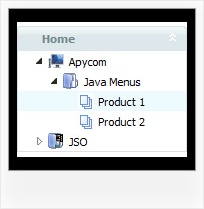Recent Questions How To Cct Javascript Tree Builder
Q: I want to use java sliding menu Deluxe as a data-entry system. I can see how to use the dynamic facilities to allow the user to create and populate nodes but at the end of the client's work I would like them to hit 'submit' on a form and pass all data they have created to the server for processing. How do I pass the data back to the server in the java sliding menu?
A: You are able to paste any html code within java sliding menu items.
For example:
var tmenuItems = [
...
["<nobr><FORM method=GET action='http://www.google.com/custom'><input name='as_q' value='searchthe web' size=15 style='font-size:10'> <INPUT type=hidden name=cof value='LW:144;L:http://domain.edu/images/sulogo.gif;LH:45;AH:center;GL:0;S:http://domain.edu;AWFID:e01cb67b8afe383e;'> </form></nobr>","", "images/icons/search.gif", "", "", "", "", "", "", "", "",],
You should write your own code within menuItem.
Q: Could you please help me with another question?
I am using your regular dhtml menu inside an asp page.
I want to make a call to different javascripts with parameters from different menu items (Which should work fine.. )
I have now been trying to do this by using the alert() java metod....
This line works perfect:
["|Test A","javascript:alert('Test');", "", "", "", "", "0", "-1", "", ],
But if I try to write the same line within ASP brachets ( <% %> ) the menu does not show up:
<%
response.Write( " ['|Test A','javascript:alert('Test');', '', '', '', '', '0', '-1', '', ], " )
%>>
I have also found that if I remove the parameter inside the javascript like this:
<%
response.Write( " ['|Test A','javascript:alert();', '', '', '', '', '0', '-1', '', ], " )
%>>
the menu will show up and the script will work but since I can not insert any parameter it is pointless..
How can I achieve this?
I really hope you can help me with this one!
A: Try to write your code in the following way:
<%
response.Write( " ['|Test A','javascript:alert(\'Test\');', '', '', '', '', '0', '-1', '', ], " )
%>
Q: I just need to know if there is a way of establishing the width at "runtime" in the javascript dynamic menu so that my frame in my frameset can be widened accordingly.
A: There are no special parameters for menu dimensions.
But you can use submenu IDs. For example, top-menu has ID"dmXXXm0"
Where XXX - menu index. So, first menu on the page has ID "dm0m0".
So, you can determine menu dimensions so:
document.getElementById('dm0m0').offsetWidth
document.getElementById('dm0m0').offsetHeight
You can also use Javascript API functions to take submenu IDs.
Q: .How customizable is it style in for dhtml navigation, meaning, i have images i want used for the top level navigation, and background images for the rest. any way I can achieve this?
A: Actually you can create any menu with JavaScript Tree Menu. You can use Individual Styles tocreate your menu.
For example:
var itemStyles = [
["itemWidth=92px","itemHeight=21px","itemBorderWidth=0","fontStyle=normal 11px Tahoma",
"fontColor=#FFFFFF,#FFFFFF","itemBackImage=data-vista-03.files/btn_magentablack.gif,data-vista-03.files/btn_magenta.gif"],
];
var menuStyles = [
["menuBackColor=transparent","menuBackImage=back.gif","menuBorderWidth=0","itemSpacing=1","itemPadding=0px 5px 0px 5px"],
];