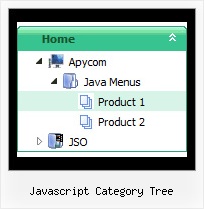Recent Questions Javascript Category Tree
Q: When I roll my mouse over my menu, it appears halfway down the page, not next to the menu. This only happens when I enclose the code in <div></div> layers. Is there a way to fix this?
A: It is possible that you have some problems with your css.
The problem is that the script can't get css properties of the object if they are described in separate .css block (or file).In other words, you can't get the value of "position" attribute of the object if the object doesn't have this property within inline style(style="position:absolute"). To get the value you should move .css style into style="" attribute.
Please, try to add your
css file -> inline css, for example:
You should add <DIV id=SiteMenu>
to the
style="position:absolute;"
So, you'll have:
<DIV id=SiteMenu style="position:absolute;">
Check that.
Q: Does your product generate the page code or is t a dll I have to use? Reason I ask is because we store our menu stuff with image references in a db. If your product outputs code for the menu, then I can use that and in my own code I can place/substitute values and work with it from there.
A: We have an .exe file - Deluxe tuner.
It generates .js files with menu parameters.
You can also export your menu to .html file.
You may generate a menu from a database or XML using any server-side script, e.g., PHP, ASP, VB, etc.
However, these scripts don't work inside of Javascript .js files, so, you should move parameters of a menu from a .js file into an html-page, e.g.:
<!-- JavaScript Tree Menu -->
<noscript><a href="http://deluxe-menu.com">Javascript Menu by Deluxe-Menu.com</a></noscript>
<script type="text/javascript"> var dmWorkPath = "menudir/";</script>
<script type="text/javascript" src="menudir/dmenu.js"></script>
<!-- (c) 2006, http://deluxe-menu.com -->
<script type="text/javascript" language="JavaScript1.2">
// and describe parameters of a menu
var parameter1=value1;
var parameter2=value2;
etc.
var menuItems = [ // here you generate items using server-side scripts (php, asp, vb, etc.) ];
</script>
Unfortunately we don't have examples with ASP and SQL.
The example of the menu working with PHP/MYSQL you can find here:
http://deluxe-menu.com/rq-loading-bar-MySQL-support.html Q: I need a web navigation bar with a transparent background for the menu and the submenues.
A: You can set the following parameters:
var menuBackColor="transparent";
var itemBackColor=["transparent","transparent"];
You can set transparency for submenus using the following parameter:
var transparency="70";
Q: Is there some way or hack to use the ajax tabs?
A: No, Deluxe Tabs doesn't support AJAX now, it is possible that we'll add this feature inthe future versions.