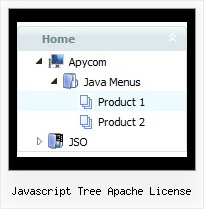Recent Questions Javascript Tree Apache License
Q: Can you tell me what fields control the lines around the top level of menu items?
What fields control the lines around each sub-menu item?
I would like to test and see if the program will allow me to create a top menu that displays as follows:
Home | Proposal Reponses | Marketing Info |
As you can see I would like no borders around the top level and a tilda (vertical line) separator between each top level menu item.
For the sub-menu items I would like there to be a thin line box around the sub-menu but no lines in between each item within the sub-menu. What fields control these paramenters?
A: Home | Proposal Reponses | Marketing Info |
Yes, you can create such menu.
Please, use Individual styles.
Set these parameters:
var menuBorderWidth=1;
var menuStyles = [
["menuBorderWidth=0"], //style 0
];
["Home","testlink.html", , , , , , "0", , ], //style 0
["Product Info","", "default.files/icon1.gif", "default.files/icon1o.gif", , , , , , ],
To add lines between main items you can paste the separators.
Please, see the following parameters:
//------- Separators -------
var separatorWidth = "10";
var separatorHeight = "20";
var separatorAlignment = "center";
var separatorImage = "C";
var separatorVWidth = "150";
var separatorVHeight = "10%";
var separatorVImage = "image.jpg";
You can create separators using menuItems, for example:
var menuItems = [
["item 1"],
["-"], // this item is separator
["item 2"],
];
Q: Is there a javascript function I can call to switch from one tab to the next in the javascript jump menu?
A: You can use the following function:
dtabs_itemClick(menuInd,itemInd);
menuInd - index of the javascript jump menu on your page (>= 0)
itemInd - index of the item you want to open (>= 0)
Q: I purchas the tab menu javascript but i when i add the javascript to my page i cannot go to the page where the link is pointing to.
The javascript containsthe link but when i calick the tab nothing happens.
A: Add 'link:' prefix before your links.
Try to write your links in the following way:
["Clinical","link:http://localhost:49303/Clinical_Policy.aspx", "", "", "", "Clinical Policy documents", "", "", "", ],
["Accounting","link:http://www.yahoo.com", "", "", "", "", "", "", "", ],
["Service Coordination","link:SC_Policy.aspx", "", "", "", "", "", "", "", ],
["Recruiting","link:Recruiting_Policy.aspx", "", "", "", "", "", "", "", ],
["Customer service","link:CS_Policy.aspx", "", "", "", "", "", "", "", ],
["Marketing","link:Marketing_Policy.aspx", "", "", "", "", "", "", "", ],
Q: I built the menu and tried it in my site and I see nothing but text. No Block arrangement as in the preview within the builder.
A: Please, send us a copy of your html page (including .js files) ora direct link to your website, so we can check it.
Probably that you have overlooked to add dmenu.js file or images onyour server.