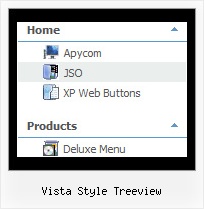Recent Questions Vista Style Treeview
Q: Is it possible to have the actual words clickable in order to open up a sublevel menu instead of having to click on the + symbol?
A: Yes, you can do it.
You should set this parameter:
var texpandItemClick = 1;
Q: I'm having multiple problems with this now, I'm using this sight in the horizontal cross-frame style. And using the CSS-type layout.
Problems:
1. This appears to be working fine in Firefox but I can't see the Menu or frames in Internet Explorer.
2. I have changed the colors in the data.js and the css-mode.css files and still can't change the subMenu background colors. ( I have put everything back like it was, but for example if I want to change the submenu or drop down menu background color to grey and the mouseover color to red where do I change that at)? Do I edit the .css file or the data.js file
3. I can't get the links to open in the bottom frame ( I know you will see that it's set to _blank now, but I tried setting the var itemTarget="_bottommenu"; and the code in the menu section at the bottom of the data.js to the same but it still doesn't seem to work. Can you help me out here?
I have attached the sight so that you can see what I'm dealing with.
Once again, thanks for your help and any advice.
A: 1) Your menu works fine in all browsers.
2) Your should add the following line into the bottommenu.htm file.
<link href="data-samples/css-mode.css" type=text/css rel=stylesheet>
You should set the item color for the submenus in your css file initemNormal and itemOver styles.
3) You should use the following parameter to set a frame name:
var itemTarget="";
["Home","testlink.htm", "css/icon1.gif", "css/icon12.gif", "Home", "frm2", "0", "0", , ],
["Products","", "css/icon2.gif", "css/icon22.gif", "Products", , "0", , , ],
["|Hard Drives","testlink.htm"],
["|Servers",""],
["||Linux Compatible","testlink.htm", , , , "frm2",],
["||Windows Compatible","testlink.htm", , , , "frm2",],
...
Q: I would like to create my own jpeg images and use them as the mouseover-items in the top level cascading menu. I am not talking about the backround. I mean the actual upfront button. I seem to be locked into the size which is the default and would like to change it to width = 180px and height = 45px for each item in the menu. Is there any way to do that?
A: You should create Individual Style and assign it for all top items.
var itemStyles = [
["itemWidth=180px"],
];
var menuItems = [
["Home","testlink.html", "", "", "", "", "0", "", "", ],
["Product Info","", "deluxe-menu.files/icon1.gif", "deluxe-menu.files/icon1o.gif", "", "", "0", "", "", ],
Q: I had just purchased tree menu license. I found that the tree menu is not float when position is set to absolute.
Is it possible to make the position relative and set the floating tree?
A: Tree menu will float with absolute position only:
var tabsolute=1;