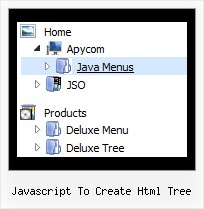Recent Questions Javascript To Create Html Tree
Q: Do you by chance have an example of the java popup menu working with XML?
A: You may generate a menu from a database or XML using any server-side script, e.g., PHP, ASP, VB, etc.
However, these scripts don't work inside of Javascript .js files, so,you should move parameters of a menu from a .js file into an html-page, e.g.:
<!-- JavaScript Tree Menu -->
<noscript><a href="http://deluxe-menu.com">Javascript Menu by Deluxe-Menu.com</a></noscript>
<script type="text/javascript"> var dmWorkPath = "menudir/";</script>
<script type="text/javascript" src="menudir/dmenu.js"></script>
<!-- (c) 2008, http://deluxe-menu.com -->
<script type="text/javascript" language="JavaScript1.2">
// and describe parameters of a menu
var parameter1=value1;
var parameter2=value2;
etc.
var menuItems = [
// here you generate items using server-side scripts (php, asp, vb, etc.)
];
</script>
The example of the menu working with PHP/MYSQL you can find here:http://deluxe-menu.com/rq-loading-bar-MySQL-support.htmlQ: How do you change the back ground color of the menu?
menuBackColor just changes the pull down background.
I'm stuck with a blue background which i guess is the default.
I've looked at the parameters page for info, tried a few different items but none worked for changing the background.
I'm sure its something very obvious, but any help would be appreciated.
A: Please, don't forget to change also item background colors:
var itemBackColor = ["color", "color"];
Q: My sub menus are not rendering correctly in IE8 RC1 when my Vista machine is set to 120 dpi. I did not notice this as a problem until I installed RC1 today.
A: The menu works correctly in IE8 RC1 (120 dpi), if your browser image any font incorrectly(Tahoma in that case) the menu couldn't correct this.
It is possible that the reason is in the filters. You can try to turn off filters orchange font:
var transparency="100";
var transition=-1;Q: Obviously your menus are NOT cross browser usable, as you can e.g. Padding does not work in opera, while it works in IE.
When will there be an update on that bug?
A: JavaScript Tree Menu works fine in all browsers.
Try to set exact width for the menu width and menu height, try also to specify unitsin "px":
var menuWidth="500px";
var menuHeight="20px";
var smWidth="116px";
You should also check your padding parameter, you should write it so:
var itemPadding="1px 1px 1px 12px";