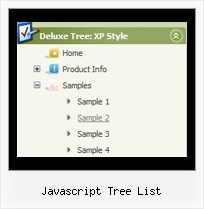Template: Javascript Tree List
Standard Tree Menu
Font, Colors, Borders, Images
- Use any available font style;
- Use any available border style and width;
- Use any color for items background, menu background, font, and borders;
- Assign images to icons, menu, items backgrounds.
Lines
Assign your own images for lines.
Font, Colors, Borders, Images
- Use any available font style;
- Use any available border style and width;
- Use any color for items background, menu background, font, and borders;
- Assign images to icons, menu, items backgrounds.
Lines
Assign your own images for lines.
Key features:
- Submenus automatically scrolls
- Submenus expand/collapse on mouseover
- different speed for an animation for submenus
- Relative/Absolute menu position
- Several menus on one page
- Status string shows item labels
- Filters and Transitional effects
- Image arrows
- Submenus automatically scrolls
- Submenus expand/collapse on mouseover
- different speed for an animation for submenus
- Relative/Absolute menu position
- Several menus on one page
- Status string shows item labels
- Filters and Transitional effects
- Image arrows