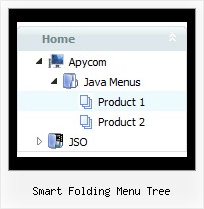Recent Questions Smart Folding Menu Tree
Q: I am trying to have the selected top item in the pop up menu remain on the mouseover event after it is selected.
It seemed to be working fine when i was just testing with # as a link
but when i actually linked to different pages it returns to normal.
How do i get this to work?
A: You can find more info here:
http://www.deluxe-menu.com/highlighted-items-sample.html
JavaScript Tree Menu has only two states normal and mouseover.
Try to do the following things:
- delete var pressedItem=1; parameter from your data file
- set correct parameter on each page before you call data file, forexample:
<noscript><a href="http://deluxe-menu.com">Javascript Menu by Deluxe-Menu.com</a></noscript>
<script type="text/javascript"> var dmWorkPath = "menudir/";</script>
<script type="text/javascript" src="menudir/dmenu.js"></script>
<script type="text/javascript"> var pressedItem=3;</script>
...
<script type="text/javascript" src="menudir/data.js"></script>
You can also set a pressed item using Javascript API:
function dm_ext_setPressedItem (menuInd, submenuInd, itemInd, recursion)
Sets a current pressed item.
menuInd - index of a menu on a page, >= 0.
submenuInd - index of a submenu, >= 0.
itemInd - index of an item, >=0.
recursion = true/false - highlight parent items.
But notice, to use dm_ext_setPressedItem() you should know ID of selected item and subitem.
You can't get this ID after you reload your page. That is why you should write your own code on PHP.
Q: A question: How do I make it show all the drop down dhtml menu items rather than having them pop up?
eg:
- Item 1
- sub item 1
- sub item 2
- sub item 3
A: You cannot expand items by default in JavaScript Tree Menu. You should hoverover menu to open submenus.
You can do it using Javascript/DHTML Tree.
To expand specific items in Javascript/DHTML Tree you should add + sign beforeitem's text or set the following parameter to expand all drop down dhtml items bydefault:
var texpanded = 1;
Q: I was not able to resolve seeing FAQ, is the following one:
If an item of a menu is very large, as "please, select the color you prefer for the background of the image of the photo of your san", as can I put a break line to obtain the item written in two or more lines?, as, for example:
please, select the color you
prefer for the background of
the image of the photo of your son
only an item, anly a link, but three lines in the item.
A: Try to set this parameter:
var noWrap=0;
If it is not suitable for you, try to use <br> tags in the item text, for example:
var menuItems = [
["please, select the color you<br>prefer for the background
of<br>the image of the photo of your son",,,],
];
Q: I have bought this from you. What is the name of the divlayer(s)? Here's a bit of the modified menu code:
["|<iframe height=400 width=435 frameborder=0 scrolling=no src=my_bookmarks.asp></iframe>","","","","0",,,],
I open an Iframe inside the javascript menu design item, and it works fine, but is there a way to close it? I know the commands for hide layers, but I can't find any div layer names to use.
A: I'm not sure I understand you.
Do you want to hide your items?
You can try to use API functions
function dm_ext_changeItemVisibility (menuInd, submenuInd, itemInd, visibility)
Find more info here:
http://deluxe-menu.com/functions-info.html