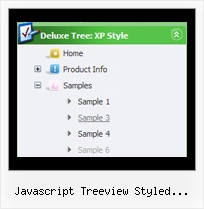Recent Questions Javascript Treeview Styled Checkboxes
Q: I recently decided to begin using the modal popup window and needthe calling browser window to reload when the deluxe-popup closes.
A: You can add an event when you close your popup window in the following way:
document.getElementById('ID').onclose = function(){ call(parameter1, parameter2); };
where ID is the ID of your window.
Add this code after you call your data file or deluxePopupWindow.open function.
Q: If I don't set var tabMode=1 instead of var tabMode=0 in drop menu maker the links will not work at all.
A: See in Deluxe Tabs there are two modes:
1. var tabMode=0;
You can create only one level of tabs and assign Object Id's of theDIV's to show when you click on the tab.
["XP Tab 1","content1", "", "", "", "", "", "", "", ],
["XP Tab 2","content2", "", "", "", "", "", "", "", ],
["XP Tab 3","content3", "", "", "", "", "", "", "", ],
["XP Tab 4","content4", "", "", "", "", "", "", "", ],
2. var tabMode=1;
You can assign only links in this mode.
You should create top level items with subitems.
["XP Tab 1","", "", "", "", "", "", "", "", ],
["|Link 1_1","http://deluxe-tabs.com", "", "", "", "", "0", "", "", ],
["|Link 1_2","testlink.htm", "", "", "", "", "0", "", "", ],
["|Link 1_3","testlink.htm", "", "", "", "", "0", "", "", ],
["|Link 1_4","testlink.htm", "", "", "", "", "0", "", "", ],
["|Link 1_5","testlink.htm", "", "", "", "", "0", "", "", ],
["XP Tab 2","", "", "", "", "", "", "", "", ],
["|Link 2_1","testlink.htm", "", "", "", "", "0", "", "", ],
["|Link 2_2","testlink.htm", "", "", "", "", "0", "", "", ],
["|Link 2_3","testlink.htm", "", "", "", "", "0", "", "", ],
["|Link 2_4","testlink.htm", "", "", "", "", "0", "", "", ],
["|Link 2_5","testlink.htm", "", "", "", "", "0", "", "", ],
["XP Tab 3","", "", "", "", "", "", "", "", ],
["|Link 3_1","testlink.htm", "", "", "", "", "0", "", "", ],
["|Link 3_2","testlink.htm", "", "", "", "", "0", "", "", ],
["|Link 3_3","testlink.htm", "", "", "", "", "0", "", "", ],
["|Link 3_4","testlink.htm", "", "", "", "", "0", "", "", ],
["|Link 3_5","testlink.htm", "", "", "", "", "0", "", "", ],
You can use Object ID as well as Link in both modes. Use the following prefixes within item's link field:
"object:" - means that there is object id after it;
"link:" - means that there is a link after it.
"javascript:" - means that there is a javascript code after it, for example:javascript:alert(\'Hello!\')
So, you should write for example:
["|Link 1_1","object:Content1_1", "", "", "", "", "0", "", "", ],
Q: I am totally confused by this now but I have 2 data files - one for a menu bar going horizontal and one going vertical both containing the same information. But even though the content is the same, the layout is different.
You will see that on the horizontal menu,
Fleet
Financce
CPC Cards
Cashire
These are listed correctly under each other but on the vertical one, the layout differs.
A: You should write your parameters more carefully.
See, now you have
menuItems = [
["About us","javascript:alert('Coming Soon')", , , ,"" ,0 , , , ],
["|||Organisation Chart","javascript:alert('Coming Soon')", , , ,"" ,1, , , ],
First you have the 1-st level of menu items then at once 4-th. It isnot right. You should write the number of your Individual Style in ""also.
See, how you should write your menuItems:
menuItems = [
["About us","javascript:alert('Coming Soon')", , , ,"" ,"0" , , , ],
["|Organisation Chart","javascript:alert('Coming Soon')", , , ,"","1", , , ],
["|Who's Who?","/k6intranet2.nsf/PageTitleLookup/Who's Who?OpenDocument", , , ,"" ,"1", , , ],
["|Contact Details","javascript:alert('Coming Soon')", , , ,"" ,"1", , , ],
["How To?","javascript:alert('Coming Soon')", , , ,"" ,"0", , , ],
["|Fleet","javascript:alert('Coming Soon')", , , ,"" ,"1", , , ],
["||Hire a Vehicle","/k6intranet2.nsf/PageTitleLookup/Hire a Vehicle?OpenDocument", , , ,"" ,"1", , , ],
["||Report an Accident","/k6intranet2.nsf/PageTitleLookup/How to report an accident?OpenDocument", , , ,"" ,"1", , , ],
["||Report a Breakdown","/k6intranet2.nsf/PageTitleLookup/Report a Breakdown?OpenDocument", , , ,"" ,"1", , , ],
["|Finance Admin","javascript:alert('Coming Soon')", , , ,"" ,"1", , , ],
["||Capitalise an Asset","/k6intranet2.nsf/PageTitleLookup/capitalise an asset?OpenDocument", , , ,"" ,"1", , , ],
["||Pay your Personal Calls on Mobile Phone Bills","/k6intranet2.nsf/PageTitleLookup/Pay your personal calls on mobile phone bills?OpenDocument", , , ,"" ,"1", , , ],
["||Request a credit to be raised","javascript:alert('Coming Soon')", , , ,"" ,"1", , , ],
["|CPC Cards","javascript:alert('Coming Soon')", , , ,"" ,"1", , , ],
["||Request a new CPC user","/k6intranet2.nsf/PageTitleLookup/request a new cpc user?OpenDocument", , , ,"" ,"1", , , ],
["||Report a Lost/Stolen CPC Card","/k6intranet2.nsf/PageTitleLookup/Report a lost or stolen card?OpenDocument", , , ,"" ,"1", , , ],
["||Enquire about a general CPC query","/k6intranet2.nsf/PageTitleLookup/enquire about a general cpc query?OpenDocument", , , ,"" ,"1", , , ],
["|Cashier","javascript:alert('Coming Soon')", , , ,"" ,"1", , , ],
["||Request a Cashbook Manual Payment","/k6intranet2.nsf/PageTitleLookup/Request a Cashbook Manual Payment?OpenDocument", , , ,"" ,"1", , , ],
["||Request a Cashbook BACS Payment","/k6intranet2.nsf/PageTitleLookup/Request a cashbook Bacs payment?OpenDocument", , , ,"" ,"1", , , ],
["Useful Information","javascript:alert('Coming Soon')", , , ,"" ,"0" , , , ],
["|Month End Timetable 2007","javascript:alert('Coming Soon')", , , ,"" ,"1", , , ],
["|Month End Year to Date Results","javascript:alert('Coming Soon')", , , ,"" ,"1", , , ],
["||Coming Soon...","javascript:alert('Coming Soon')", , , ,"" ,"1", , , ],
["Finance Focus","javascript:alert('Coming Soon')", , , ,"" ,"0" , , , ],
["|Coming Soon...","javascript:alert('Coming Soon')", , , ,"" ,"1", , , ],
["Coming Soon","javascript:alert('Coming Soon')", , , ,"" ,"0", , , ],
];
dm_init();
Q: I have tested your JavaScript Tree Menu Builder and found it easy to work with.
One problem I have is that java menu freeware doesn’t support Swedish letters. When I preview the menu in a browser instead of those specific Swedish letters there are squares.
Could you please inform what I can do? Are there some setting I can change to use Swedish letters?
I am looking forward to hearing from you soonest possible.
A: You're able to use any characters for JavaScript Tree Menu in the same way asyou use them for standard html page.
Unfortunately, you can't use Swedish letters in Deluxe Tuner application.You should manually correct your data file with the menu parameters.