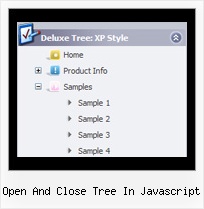Recent Questions Open And Close Tree In Javascript
Q: I have created a menu for a product tutorial. It consists of about 50 topics, each of which is listed in my menu. I’m wondering if there is a way to gray out the menu link for the open tutorial topic?
A: Unfortunately, JavaScript Tree Menu doesn't have such a feature.
You should write your own code, for example, on PHP.
You can try to use the following function
function disable() {
dm_ext_changeItem(1, 1, 1, ["", "", "", "", "", "_"]);
}
to disable your items.
The example you can find on our site
http://www.deluxe-menu.com/dynamic-functions-sample.html
Please, see the source code.
Q: Well I figured all of that out but now I have a new problem.The content of the textarea tabs is not displaying in IE.
A: See, it is not correctly to use submenus in tabMode=0.
Now you have:
var bmenuItems = [
["Why Choose Frictionsweb?","content1", "", "", "", "Why choose Frictionsweb Premium Internet Services?", "", "", "", ],
["|Our Services","content2", "", "", "", "We handle your project from the ground up!", "", "", "", ],
];
var bmenuItems = [
["Specials","content3", "", "", "", "Great Deals from Frictionsweb!", "", "", "", ],
["|Our Services","content4", "", "", "", "We handle your project from the ground up!", "", "", "", ],
["-","", "", "", "", "", "", "", "", ],
];
Try to write your bmenuItems in the following way:
var bmenuItems = [
["Why Choose Frictionsweb?","content1", "", "", "", "Why choose Frictionsweb Premium Internet Services?", "", "", "", ],
["Our Services","content2", "", "", "", "We handle your project from the ground up!", "", "", "", ],
];
var bmenuItems = [
["Specials","content3", "", "", "", "Great Deals from Frictionsweb!", "", "", "", ],
["Our Services","content4", "", "", "", "We handle your project from the ground up!", "", "", "", ],
["-","", "", "", "", "", "", "", "", ],
];
Q: I am trying to change the Width for only one javascript popup menu item and going to the below menu individual style and changing the smwidth .
But this is not changing.
A: You should assign Individual Submenu Style for the items.
You can assign it in the "Item Parameters" window.
Select for example the first item in submenu and assign IndividualSubmenu Style.
Q: Do you have a menu that allows the sub-items to 'slide' out from the menu?
For example, you mouse-over the first button, and the sub menu slides from 'underneath' the button from left to right?
A: You should to use transitional effects.
Try to set
var transition=6;
var transOptions="";
var transDuration=350;
var transDuration2=200;
But notice that transitional effects are features of Internet Explorer5.5+ only.
See more info here:
http://deluxe-menu.com/filters-and-effects-sample.html
Try that.