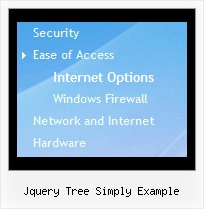Recent Questions Jquery Tree Simply Example
Q: A lot of things have come in between... Just a few more Q's before I order.
1)
At the bottom of the page you refer to below, there is a table showing the tmenuItems array, itemInd and " submenuInd ". But in the examples on the same page, the function "dtreet_ext_getItemIDByIndex" takes the arguments (menuInd, itemInd). Is the argument "menuInd" the same as "submenuInd" referred to in the javascript menu design??
2)
When I highlight an item on "onload" I need to expand that item's parent(s), right? What will happen to other, already expanded nodes when I do that? Will they still be expanded or collapsed?
A: 1) menuInd is the index of a tree menu on a page, >= 0.
First menu - menuInd=0
Second menu - menuInd=1
Third menu - menuInd=2
Fourth menu - menuInd=3
...
2) Yes, the already expanded nodes will be expanded.
Q: Now I experiences a problem with the Danish letters in my java menu scripts! I have changed the letters in the scriptfile - but this does not work Have we a problem with Danish letters like: ø, å, æ?
A: Please, check that you've set "Tools/Use utf8 encode".
Notice that you should have UTF8 charset on your page too:
<meta http-equiv="Content-Type" content="text/html" charset="UTF-8">
You can also use another charset on your html page and open your data file in text editor, enter thissymbols and save data file in the way you save your html page.
Notice that you should turn off "Tools/Use utf8 encode" setting inorder to open your data file correctly in Deluxe Tuner.
Q: I like your product a lot. These are the features that, unfortunately, cannot be done and hope that you can address them. I will place the order right away if these are resolved:
1. For each individual item, allow attaching a customized javascript to fire up "onclick" and "nomouseover".
2. Allow using a variable size icon for each item.
A: 1. You're able to use Javascript for each item, for example:
var tmenuitems = [
["item text", "javascript:your_code_here"]
];
Unfortunately, you can't assign onmouseover event to each item.
However, you can achieve this by using standard html objects withinitems, for example:
var tmenuitems = [
["<div onmouseover='your_code_here'>item text</div>", "index.html"]
];
2. DHTML Tree Menu uses constant icon size for all icons.
If you wantto use different icon dimensions, you can use standard <img>elements within items:
var tmenuitems = [
["<img src='icon.gif' width=10 height=10>item text", "index.html"]
];
Q: I can't see my javascript vertical tree menu in FireFox. What I'm doing wrong?
A: You should set this parameter:
var tmenuHeight = "auto";
Now you have
var tmenuHeight = "0";