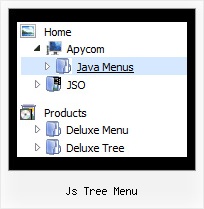Recent Questions Js Tree Menu
Q: For any reason dropdown menu in javascript know shows incorrect accented characters.
A: You can save your data file in UTF-8 in Windows version of DeluxeTuner v3.2.7.
You should turn on "Tools/Use utf8 encode" property.
In that case your data file will be saved in UTF-8 encode.
Enter these symbols and save your data file.
If you don't want to use UTF-8 encode on your page you should turn off"Tools/Use utf8 encode" property, save your data file and manuallychange your letters in any text editor.
You can also replace your letters with special sets, for example
É - Capital E, acute accent - E
ç - Small c, cedilla - c
var menuItems = [
["É....","testlink.html", "", "", "", "", "", "", "", ],
["ç....","testlink.html", "", "", "", "", "", "", "", ],
Q: Is it possible to hide the plus signs so only the icon and the menu text show?
A: Yes, you can do it.
You should write so:
//------- Buttons -------
var texpandBtn = ["","",""];
var texpandBtnW = "";
var texpandBtnH = "";
var texpandBtnAlign = "left";
Q: I now have a tree on the left and an embedded frame on the right. When a user clicks a node, the corresponding html page appears in the frame.
Is there a method I can use when a user clicks a node, the web page will jump to a certain location in the page (menu dhtml hhyperlink)? I'm envisioning using one long web page instead of 30 or 40 separate pages. But I would need the program to work with a hyperlink to know where to jump to.
A: See the structure of tmenuItems array:
var tmenuItems = [
[text, link, iconNormal, iconOver, iconExpanded, tip, target, itemStyleInd, itemXPStyleInd, jsFilename],
You can set link and target menu dhtml parameters for each item individually,for example:
var tmenuItems = [
["Home","files/homepage.html","","","","Home","topframe","","",""],
["Contacts","files/contacts.html","","","","Contacts","bottomframe","","",""],
You can also send us the example, so we can understand your problem.
Q: How can I set the padding for the dhtml horizontal menu text at the top? I want more padding on the left of the text but I don't want it centered.
A: You can set bigger left padding for your Submenu Style, for example:
var menuStyles = [
["menuBackColor=transparent","menuBorderWidth=0","itemSpacing=1","itemPadding=0px 5px 0px 25px"],
];
itemPadding=0px 5px 0px 25px
top right bottom left