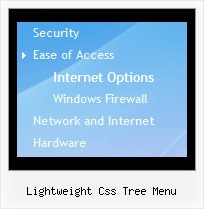Template: Lightweight Css Tree Menu
XP Style Blue XP Style Javascript Menu Tree
Different XP Styles
You can create any style for XP menu:
- different icons, colors, and buttons for each submenu title;
- any color for borders, backgrounds, and font of menus and items;
- any available font style;
and many other options!
Different XP Styles
You can create any style for XP menu:
- different icons, colors, and buttons for each submenu title;
- any color for borders, backgrounds, and font of menus and items;
- any available font style;
and many other options!
Key features:
- Movable and floatable menu
- Items with icons
- Personal CSS styles for separate menu elements
- Status string shows item labels
- Submenus automatically scrolls
- Image arrows
- 3-state icons for each item
- Inactive/Disabled items
- Movable and floatable menu
- Items with icons
- Personal CSS styles for separate menu elements
- Status string shows item labels
- Submenus automatically scrolls
- Image arrows
- 3-state icons for each item
- Inactive/Disabled items