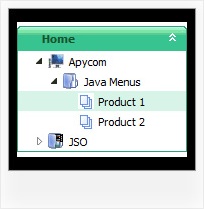Recent Questions Persistent Disable In Simple Tree Menu
Q: I have spanish characters that are not showing up in my menus correctly.
My array has this:
["|México","#", "", "", , , "7", , ],
buy in the drop downs it appears as M?xico
I read in the FAQ about displaying Norwegian characters
(http://deluxe-menu.com/rq-javascript-menu-drop-down-Norwegian-characters-support.html)
so I tried this:
but that did nothing.
I have the charset on the page set properly and the letters appear properly everyone else, only incorrect in the menus.
A: You should write your Spanish characters in the following way:
["|México","#", "", "", , , "7", , ],
Try that.
Q: I have installed all .js files in a subfolder under my html folder. \html\menudir\ all js files are here
My html file is in html folder.
Inserted in HEAD section in HTML file
<!-- JavaScript Tree Menu -->
<noscript><a href="http://deluxe-menu.com">simple javascript menu by Deluxe-Menu.com</a></noscript>
<script type="text/javascript"> var dmWorkPath = "menudir/";</script>
<script type="text/javascript" src="menudir/dmenu.js"></script>
<!-- (c) 2006, http://deluxe-menu.com -->
Later in BODY, used your sample popup javascript data-popup-mode.js file
<script type="text/javascript"
src="menudir/data-popup-mode.js"></script>
<img src="../images/lov.gif" onClick="return dm_popup(1, 2000, event);" style="cursor: pointer;"> When I view the page with simple javascript menu and click on the image, I get an error.
What am I doing wrong?
A: If you have only one menu on the page you should write popup functionin the following way:
return dm_popup(0, 2000, event);
Q: I using "deluxe menu Tree " : floating menu and I would like to remove the icon on the right, setting TXPExpandBtn.Is this possible?
A: No, you cannot remove expand buttons in var tXPStyle=1;.
But you can use another images for them. You can change it in Submenu Styles.
You can use var tXPStyle=0; also.
Q: I am evaluating your product and would like to display my top menu without a border, but have the dropdown (child menus) all have a border and shadow.
If I change the menuBorderWidth to anything but 0, I get a menu on both the top menus and dropdowns. I need a topBorderWidth and a childBorderWidth.
Is there any way to accomplish this?
A: Yes, you can do it.
Please, set:
var menuBorderWidth=0;
To set border for submenus you should use Individual Submenu styles, for example:
var menuStyles = [
["menuBorderWidth=1","menuBorderColor=#9A9CA7"], //style 0
];
var menuItems = [
["Home","testlink.html", , , , , , , , ],
["Product Info","", "default.files/icon1.gif", "default.files/icon1o.gif", , , , , , ],
["|Features","testlink.html", "default.files/icon2.gif", "default.files/icon2o.gif", , , , "0", , ], //style 0
["Samples","", "default.files/icon1.gif", "default.files/icon1o.gif", , , , , , ],
["|Sample 1","testlink.html", "default.files/icon6.gif", "default.files/icon6o.gif", , , , "0", , ], //style 0
["|Sample 2 is Disabled","testlink.html", "default.files/icon6.gif", "default.files/icon6o.gif", , "_", , "-1", , ],
...
You should assign style for the first item in the submenu.