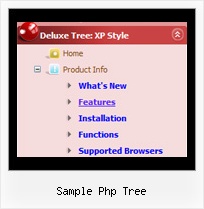Recent Questions Sample Php Tree
Q: If you look at our site in IE (PC) the deluxemenu looks great justified left w/ our logo justified right. When you look at it in Safari (Mac) the dhtml menu dropdown is stretched across the entire width of the page and our logo is no longer in view (yuk!).
A: Try to set exact width for the menu in 'px':
var menuWidth="300px";
Q: How do I make the submenus sticky i.e. they will not close even when the mouse goes to somewhere else on the page?
A: I've checked your menu in all browsers. I can't see such problem.
You can try to adjust these parameters:
var transDuration=200; // Delay of a transitional effect (in ms) on submenu's showing.
var transDuration2=100; // Delay of a transitional effect (in ms) on submenu's hiding.
Q: My menu font is white. Is there a way to set the preview screen background color to something else than white?
Cause this is a problem as the main menu bar does not have a background color ( I want the background image of the page to shine through).
A: Yes, you can do it. Please open in any text editor the following file:
"C:\Program Files\JavaScript Tree Menu\deluxe-tuner\data\deluxe-menu\preview.html"
You should set bgcolor parameter, for example:
bgcolor=#000000
Q: I have been mostly creating my menus by starting with a template file that has the features I need, and then modifying that file by hand (as opposed to using the Tuner program). In this case I am using data-vista-01.js.
When I load my html file that has references to the necessary resources (e.g. .js, gif, etc) in a directory that has the Images folder and Menu folder copied directly from the installed JavaScript Tree Menu program directories, I get what I want.
This is perfect. But I think to myself, surely I don't need all the .js files from the Menu directory, nor do I need all the .gif files from the Images directory, so I started deleting those files one at a time, until I got to the point where Images contained only the Vista1 folder + the empty.gif file, and the Menu folder contained only dmenu.js. My menu now not working.
I'm guessing that some graphic files need to draw the top-level menu bar are missing. But which ones?
So my question is, what files do I really need? Is this something the documentation describes, and if so where?
I hope I don't have to include the full contents of the Menu and Images folder, as they are quite large.
A: Unfortunately, you should add all need images manually.
We'll try to correct it soon.
You can open your data.js file and see what images you're using in themenu and copy tese images into your folder.
You should also change the following parameter:
var pathPrefix_img="";
There is no need to use all engine files for the menu.
Description of files you can find here:
http://deluxe-menu.com/description-of-files-info.html