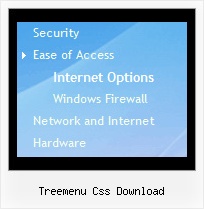Recent Questions Treemenu Css Download
Q: I am using javascript dropdown menu - JavaScript Tree Menu 2.0 and have some problem with the doctype declaration.
Is there any need to classify a certain doctype in order to get the menu working correctly?
If we use the XML declaration (like this: "http://www.w3.org/TR/xhtml1/DTD/xhtml1-strict.dtd">)
the padding and margin settings of the submenus get lost.
Are there any known solution to fix this?
A: Yes, it happens if you don't specify units in "px" for some dropdown menu parameters.
Please, try to write so:
var itemPadding="2px";
Q: How do I make the background in my rollover drop down menu transparent?
A: You should set the following paramter in your data.js file:
var tmenuBackColor="transeparent";
Q: IHow can i make that the background-color will be standing behind the click in this part of dhtml menu slide?
A: JavaScript Tree Menu has only two states normal and mouseover, but
you can highlight menu items by default in two ways:
Try to do the following things:
- delete var pressedItem=1; parameter from your data file
- set correct parameter on each page before you call data file, forexample:
<noscript><a href="http://deluxe-menu.com">Javascript Menu by Deluxe-Menu.com</a></noscript>
<script type="text/javascript"> var dmWorkPath = "menudir/";</script>
<script type="text/javascript" src="menudir/dmenu.js"></script>
<script type="text/javascript"> var pressedItem=3;</script>
...
<script type="text/javascript" src="menudir/data.js"></script>
You can also set a pressed item using Javascript API:
function dm_ext_setPressedItem (menuInd, submenuInd, itemInd, recursion)
Sets a current pressed item.
menuInd - index of a menu on a page, >= 0.
submenuInd - index of a submenu, >= 0.
itemInd - index of an item, >=0.
recursion = true/false - highlight parent items.
But notice, to use dm_ext_setPressedItem() you should know ID of selected item and subitem.
You can't get this ID after you reload your page. That is why you should write your own code on PHP.
You can find more info here:
http://www.deluxe-menu.com/highlighted-items-sample.htmlQ: I'm testing the trial version and I'm having a little problem with the state saving. Everytime it navigates to another page, it does not save the state, even with
var tsaveState=1;
In fact, it actually opens up a different menu other than the one I originally clicked.
A: See, if you open pages (with menus) from different folder it means that you open different menus. So, when you change a state, for example, of the first menu within "newzap/" folder and then open another page with the menu within "newzap/learn/", browsers looks for another cookie file and can't find it and the second menu stays in a default state.
Try to set different
var tsavePrefix="menu1";
var tsavePrefix="menu2";
var tsavePrefix="menu3";
for different menus.
That should work.