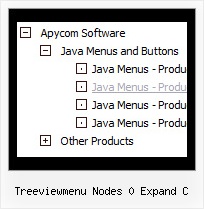Recent Questions Treeviewmenu Nodes 0 Expand C
Q: I am using deluxe menus and have a problem with images not downloading when the page loads. Is there a way to instruct the menus to preload the images instead of waiting until a person mouse overs the basic drop down menu for the first time?
I am using images that are called via stylesheet.
A: Please try to add the following basic drop down menu parameter:
var dm_writeAll = 1;
Q: I am trying to get my submenu to be all black along with the main menu item that I am hovering over.
But I cannot do it.
A: Now you have
["|About Us","About_Us", , , ,"Tip Text" , , , ,"0"],
it is not right. You should write
["|About Us","About_Us", , ,"Tip Text", , ,"0",],
Q: I just purchased the Deluxe PopUp Window application in order to implement some pop up window on my web site the way I need them to work.
Infact, after taking a look at your application it doesn't seem (maybe I'm wrong) it can be used the way I need to.
To cut a long story short: I need the PopUP window onclick to show images and not texts pening up them by clicking on a text-link.
Images are many so, if I not wrong I must create lots of windows each one for each single image.
So, my questions are:
1) Can I use you pop up to show images only?
2) Can I activate them by clicking on the related links.
Generally, in order to do so, I have a single js script that activate the window onclick. To load a Popup window I need to click on a link by opening an HTML page containing the image.
To let it all work I need a <script> function in the <head> </head> tags and an onclick command calling the PopUp script activated when I click on the related link.
So, does your script work the same way. Can you confirm me that I can use your application just the same way as I have always done with a simple .js script + an .htm page containing an image?
I hope I was clear.
A: You can call only one data file and use deluxePopupWindow.open() function to open your windows:
<a href="javascript:;" onclick="deluxePopupWindow.open('window1', '<img src=\'img/DSCN3699.jpg\'>',
'Window1','width=100,height=100,resizable,scrollbars=no,middle,right,fade-effect',
'simple')">Click Here to see a chase1 sample</a>
See more info:
http://deluxepopupwindow.com/window-installation-info.html
http://deluxepopupwindow.com/samples.htmlQ: I am a web developer and evaluating your product using the Trial Version. I created navigation bar using your application (see attached files). Simple drop menu appears to be displaying OK (centered) when using Internet Explorer 7.0, but I can't move it below the header. Also when I access the same sample page using FireFox Browser, the Navigation Bar aligns on the Top-left. Ideally, the navigation bar shall be displaying below the header and centered.
Can you help please?
A: You are using absolute position for the menu now. You should userelative position if you want to center your menu. Set the followingparameter:
var absolutePos=0;