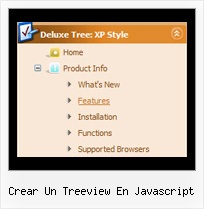Recent Questions Crear Un Treeview En Javascript
Q: Does your site navigation menu support RTL Pages? How hard it is to convert it this way?
A: var dmRTL = 0;
Set this parameter to 1 if you're using right-to-left direction of html page <HTML dir=rtl>.
Q: I have spanish characters that are not showing up in my menus correctly.
My array has this:
["|México","#", "", "", , , "7", , ],
buy in the drop downs it appears as M?xico
I read in the FAQ about displaying Norwegian characters
(http://deluxe-menu.com/rq-javascript-menu-drop-down-Norwegian-characters-support.html)
so I tried this:
but that did nothing.
I have the charset on the page set properly and the letters appear properly everyone else, only incorrect in the menus.
A: You should write your Spanish characters in the following way:
["|México","#", "", "", , , "7", , ],
Try that.
Q: We have purchased 'JavaScript Tree Menu...'.
We are integrating the menu into the site. However, we are facing an issue i.e. drop down menu with css overlapping the 'Select' box in the IE 6.0.
I went through the help pages in the deluxe menu website and tried out the Suggestion of assigning 1 to dmObjectsCheck i.e. var dmObjectsCheck=1 and adding the function as below.
function dm_ext_ruleObjectHide()
{
return !document.all;
}
It is throwing some error when we do that. Could you please suggest, what should we to get rid of overlapping. Please see the attached screen for the error. The error captured using Firefox.
A: Check that you're using JavaScript Tree Menu v3.2.5.
Check also that you have dmenu_add.js file in the same folder withdmenu.js file.
Or you can try to set also the following parameter:
var useIFRAME=1;
Q: The idea is that when you click the button of the menu,
the box that holds the menu links opens like normal, but Instead of having the written links inside the drop down box,
I want to have an item like an image or a search box or some other type of independently running script inside the dhtml xml menu.
A: You can use any html code within menuItems of JavaScript Tree Menu:
["+JavaScript Tree Menu: XP Style <a href='http://domain.com'><img src='default.files/xpicon1_s.gif' width=12 height=12></a>","", "default.files/xpicon1_s.gif", "", "", "XP Title Tip", "", "0", "", ],
["|Home <a href='http://domain.com'><img src='default.files/xpicon1_s.gif' width=12 height=12></a>","testlink.htm", "default.files/icon1_s.gif", "default.files/icon1_so.gif", "", "Home Page Tip", "", "", "", ],
["|Product Info <a href='http://domain.com'><img src='default.files/xpicon1_s.gif' width=12 height=12></a>","", "default.files/icon2_s.gif", "default.files/icon2_so.gif", "", "Product Info Tip", "", "", "", ],