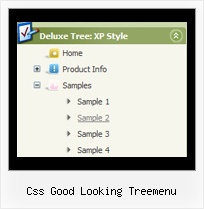Recent Questions Css Good Looking Treemenu
Q: I got it to work ... but I can't make the javascript menu bars locate where I want it on the page.
A: Check that you use relative position for the menu
var absolutePos=0;
var posX="0px";
var posY="0px";
You can install the menu in DIV or Table, for example:
<div align=center>
<script type="text/javascript" src="deluxe-menu/data.js"></script>
</div>
You can send us a copy of your html page (including .js files) ora direct link to your website, so we can check it.Q: What I need to do to use drop down menu generator on my mac?
A: You should download free trial version on MAC:
http://deluxe-menu.com/trial-download.html
So, you'll have MAC version of JavaScript Tree Menus.
And use the licensed engine files from the licensed .zip (you can
download it from the link in your license message).
Unfortunately we don't have html version of the Tuner for Javascript/DHTML Tree
and Deluxe Tabs now. We'll try to create it in the nearest future.
You can find all templates for Javascript/DHTML Tree, Deluxe Tabs, Popup Window, Calendar in the trial package.
More info about installation and parameters you can find on our websites:
http://deluxe-menu.com/trial-download.html
http://deluxe-menu.com/css-menu/
http://deluxe-tree.com
http://deluxe-tabs.com
http://deluxepopupwindow.com/
http://calendardatepicker.com/
Q: I downloaded a trial version of your software and I did so because your description says it can utilize a database.
I have tried to modify a menu with my database, but with no success.
If you can shed some light on this, I would greatly appreciate it.
Once I can successfully alter a menu with a database, then I will purchase this software.
A: You can find the example with PHP here:
http://deluxe-menu.com/generate-menu-from-database-xml-php-asp-vb-support.html
http://deluxe-menu.com/rq-loading-bar-MySQL-support.html
Q: We have a problem with the submenus going cross-frame.
Whenever there is a webpage from another website in the content/target-frame the frameset twists and all the pages are shown in the topframe. A lot of the information on our web is in office word-files and when they are opened in the content/target-frame the same cross-frame-problem happens. Is it only possible for the sub-menus to go cross-frame when one of our own webpages is shown in the target-frame?
A: See more info about cross-frame mode here:
http://deluxe-menu.com/cross-frame-mode-sample.html
Notice, the menu will work correctly in the cross-frame mode if you load pages into the sub frame from the same domain.
If you load pages from another domain submenus won't be shown in the subframe - they will be shown in the frame with the top-menu.
It's caused by a security policy of browsers - a script can't modify a content of pages from another domain.