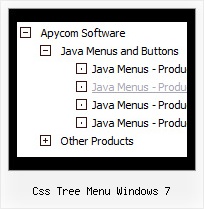Recent Questions Css Tree Menu Windows 7
Q: Is it possible to set the width for each individual tab in the html tab menu instead of having them size dynamically based on the tab name?
A: You can create Individual Items Style and assign it to your tabs.
var bstyles = [
["bitemWidth=100px"],
];
var bmenuItems = [
["Item 1","", "", "", "", "", "0", "", "", ],
["Item 2","", "", "", "", "", "0", "", "", ],
["Item 3","", "", "", "", "", "0", "", "", ],
["Item 4","", "", "", "", "", "0", "", "", ],
["Item 5","", "", "", "", "", "0", "", "", ],
];
Q: I'm not getting information when the move the mouse over the dhtml dynamic menu etc., however if use it on a local machine it shows the necessary information in the status bar of my ie7 . . . any ideas ?
A: You should set the following browser setting:
"Tools/Internet Options/Security/"
click "Custom level..." button and enable "Allow status bar updates viascript" in "Scripting" column (almost at the end of the list).
This is IE7 feature. In the other browsers you won't have suchproblem.
You can find more info here:
http://blogs.msdn.com/ie/archive/2006/09/15/754804.aspx
Q: I just purchased the Deluxe PopUp Window application in order to implement some pop up window on my web site the way I need them to work.
Infact, after taking a look at your application it doesn't seem (maybe I'm wrong) it can be used the way I need to.
To cut a long story short: I need the PopUP window onclick to show images and not texts pening up them by clicking on a text-link.
Images are many so, if I not wrong I must create lots of windows each one for each single image.
So, my questions are:
1) Can I use you pop up to show images only?
2) Can I activate them by clicking on the related links.
Generally, in order to do so, I have a single js script that activate the window onclick. To load a Popup window I need to click on a link by opening an HTML page containing the image.
To let it all work I need a <script> function in the <head> </head> tags and an onclick command calling the PopUp script activated when I click on the related link.
So, does your script work the same way. Can you confirm me that I can use your application just the same way as I have always done with a simple .js script + an .htm page containing an image?
I hope I was clear.
A: You can call only one data file and use deluxePopupWindow.open() function to open your windows:
<a href="javascript:;" onclick="deluxePopupWindow.open('window1', '<img src=\'img/DSCN3699.jpg\'>',
'Window1','width=100,height=100,resizable,scrollbars=no,middle,right,fade-effect',
'simple')">Click Here to see a chase1 sample</a>
See more info:
http://deluxepopupwindow.com/window-installation-info.html
http://deluxepopupwindow.com/samples.htmlQ: Having purchased JavaScript Tree Menu and I am having a problem with the simple javascript menu I have created. The menu works fine when I view the html page generated by Deluxe Tuner but when I put it into my own html page the submenus are appearing above the simple javascript menu and not below as required. How do i stop this from happening please?
A: Try to adjust the following parameter:
var subMenuVAlign="top";
or
var subMenuVAlign="bottom";