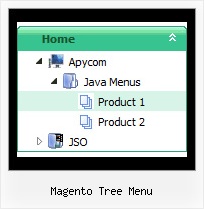Recent Questions Magento Tree Menu
Q: What I want to do is use your XP Tabs Template.
It appears fine in the Preview Pane but when I load it on my web page the sub-items are all listed on the same line as the tabs.
A: If you want to create subtabs in your menu you should use Tab Mode
var tabMode=1;
and write your bmenuItems in the following way:
var bmenuItems = [
["-","", "", "", "", "", "", "", "", ],
["XP Tab 1","content1", "", "", "", "", "", "", "", ],
["XP Tab 2","content2", "", "", "", "", "", "", "", ],
["|SItem 226","", "", "", "", "", "", "", "", ],
["XP Tab 3","content3", "", "", "", "", "", "", "", ],
["|SXP Tab 4","content4", "", "", "", "", "", "", "", ],
["-","", "", "", "", "", "", "", "", ],
];
but in that case you can't assign the ID of the DIV to show when youclick on the tab. You can set the links only.
Q: My site requires me to regularly update the drop down menu by inserting a new item at the top of the list.
A: Add items using the following function:
function dm_ext_addItemPos (menuInd, submenuInd, iParams, Pos)
Adds the new item to a submenu.
menuInd - index of a menu on a page, >= 0.
submenuInd - index of a submenu, >= 0.
iParams = [array] - the array of item parameters.
This parameter has the same structure as an item in menuItems array.
You can assign parameters of another existent item of the menu
(for example, when you want to create a duplicate of the existent item) or create new ones.
Structure of iParams:
[item_text, link, icon_normal, icon_over, tip, target, individual_style_index, jsFilename]
Pos - the position in the menu where you want to add new item.
Find more info:
http://deluxe-menu.com/functions-info.htmlQ: I updated the files you talked about. I can see the javascript cascading menu on most computers, but not all. I am sorry to ask the same question over but my problem is persisting with some computers.
A: It is not correctly to add # symbol before the top item. This itemwill be hidden.
You can find more info here:
http://deluxe-tree.com/menu-items-info.html
Now you have:
["#FCLWD-SFCSD Home","http://www.fclwd.com/", "", "", "", "", "", "0", "0", ],
You should write:
["FCLWD-SFCSD Home","http://www.fclwd.com/", "", "", "", "", "", "0", "0", ],
Q: I am a web designer and considering purchase of your product. I have downloaded a trial dhtml menu version, but no image files were created. Other programs I have tried exported html, js file, & image files. What's the deal?
Please help!
A: I'm not sure I understand you.
You should create your menu in Deluxe Tuner app (you can also usetemplates). Then you should save your menu as .js file (click "yes" tosave all files for the menu). You also can save your menu into htmlpage.