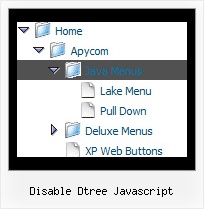Recent Questions Disable Dtree Javascript
Q: Well I figured all of that out but now I have a new problem.The content of the textarea tabs is not displaying in IE.
A: See, it is not correctly to use submenus in tabMode=0.
Now you have:
var bmenuItems = [
["Why Choose Frictionsweb?","content1", "", "", "", "Why choose Frictionsweb Premium Internet Services?", "", "", "", ],
["|Our Services","content2", "", "", "", "We handle your project from the ground up!", "", "", "", ],
];
var bmenuItems = [
["Specials","content3", "", "", "", "Great Deals from Frictionsweb!", "", "", "", ],
["|Our Services","content4", "", "", "", "We handle your project from the ground up!", "", "", "", ],
["-","", "", "", "", "", "", "", "", ],
];
Try to write your bmenuItems in the following way:
var bmenuItems = [
["Why Choose Frictionsweb?","content1", "", "", "", "Why choose Frictionsweb Premium Internet Services?", "", "", "", ],
["Our Services","content2", "", "", "", "We handle your project from the ground up!", "", "", "", ],
];
var bmenuItems = [
["Specials","content3", "", "", "", "Great Deals from Frictionsweb!", "", "", "", ],
["Our Services","content4", "", "", "", "We handle your project from the ground up!", "", "", "", ],
["-","", "", "", "", "", "", "", "", ],
];
Q: Can I show / hide the javascript floating menu as needed.
A: You should paste javascript code into item's link field of the floating menu,for example:
var menuItems =
[ ["text", "javascript:document.getElementById('dm0m0').style.visibility='hidden'", ...]
];
Q: Do you have any working examples of a menu generated using .php from a MySQL database?
Our website is dynamic from a MySQL db and we already have categories and sub-categories. It would be useful if we could use this with our deluxe menu.
I don't know how to set this up, so any assistance would be appreciated.
A: You may generate a menu from a database or XML using any server-side script, e.g., PHP, ASP, VB, etc.
However, these scripts don't work inside of Javascript .js files, so, you should move parameters of a menu from a .js file into an html-page, e.g.:
<!-- JavaScript Tree Menu -->
<noscript><a href="http://deluxe-menu.com">Javascript Menu by Deluxe-Menu.com</a></noscript>
<script type="text/javascript"> var dmWorkPath = "menudir/";</script>
<script type="text/javascript" src="menudir/dmenu.js"></script>
<!-- (c) 2006, http://deluxe-menu.com -->
<script type="text/javascript" language="JavaScript1.2">
// and describe parameters of a menu
var parameter1=value1;
var parameter2=value2;
etc.
var menuItems = [
// here you generate items using server-side scripts (php, asp, vb, etc.)
];</script>
The example of the menu working with PHP/MYSQL you can find here:
http://deluxe-menu.com/rq-loading-bar-MySQL-support.html
Q: How can make dhtml tabs to open internet link in the same window?
A: You should set the following paramter in your data.js file (file, created in Deluxe Tuner),
where your tab-menu parameters (vars) and items ( var bmenuItems) are placed.
var bitemTarget = "_blank";
Default target for all items ("_self","_blank","_parent","_top",...).
If equal to "" - defined as "_self".
Or you can set target parameter in your data file using Deluxe Tuner:
"Tab mode" section in the menu parameters list.