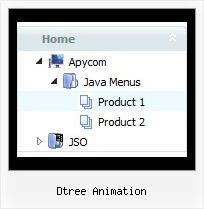Recent Questions Dtree Animation
Q: I have a transparent dhtml menu located at the bottom of the page with just one level of submenus. On larger screens, the submenus open either upwards or downwards, depending on how many items are in the transparent dhtml menu.
Can I set the submenu's to always open upwards?
A: Try to set the following parameter:
var subMenuVAlign="top";
Q: I have started with the deluxe - looks a little more confusing, but I will persist.
Just to confirm that this is right for me.
1) Will deluxe load quickly?.
2) Will it work with most browsers? Or will user need to download some sort of java file?
3) Can I use it with dreamweaver?
A: 1) JavaScript Tree Menu generally loads faster than other page elements.
It is possible that the speed of showing the menu can be lower if the menu is very large. But it doesn't take so much time.
2) JavaScript Tree Menu works fine in most of browsers on Windows OS, MAC OS, Linux/Unix OS.
More info you can find here:
http://deluxe-menu.com/browsers-info.html
You don't have to install additional software.
Your customer should change security settings in IE to allow Javascript on pages he loads.
When your security settings in IE doesn't allow Javascript onpages you load you can't see a dynamic page content.
There is no way to enable these preferences automatically, in othercase there are no reasons to create security preferences.
3) JavaScript Tree Menu wasn't developed as Dreamweaver/Frontpage extension,BUT you can use it as standard Javascript files. To install the menuinto your html page:
1. open the page in Dreamweaver/Frontpage
2. open html source code of the page
3. add several rows of code (<script> tags), For info see:
http://deluxe-menu.com/installation-info.html
That's all.
To create and configure your menus use Deluxe Tuner application(included into the trial package):
http://deluxe-menu.com/deluxe-tuner-info.html
Q: All dhtml dropdown menu links opens in a new window even when they're configured to open in the same page (or another frame).
A: Check the following dhtml dropdown menu parameters:
var itemTarget="_self";
["menu item","link.htm", "", "","Tip", "_self", "", "", "", "", "", ],
Q: Is there a property in the data.js file - or any other file - where the pulldown menu can be hidden initially until needed?
A: You can hide the menu onload
document.getElementById('dm0m0').style.visibility = "hidden";
And then show the menu when your user will be validated.