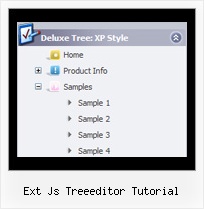Recent Questions Ext Js Treeeditor Tutorial
Q: - I downloaded and installed your trial version..
- Selected "Tuner" then "tabs"
- Left pane sorta baffled me - even after reading documentation
- so in preview pane I selected "Templates" and Kaspersky style..
- The preview looked nothing like the kaspersky javascript menu example.. My feeling was that I had to somehow find the image elements to complete the menu tabs.. (A rather daunting task)..
- AM I missing something??
A: To use Kaspersky style javascript menu example you should assign Individual Stylesfor your items. You can find this info in the templates window.
Q: Is your dhtml menu software compatable with xsite pro?
A: JavaScript Tree Menu wasn't developed as Dreamweaver/Frontpage/XSitePro extension,
BUT you can use it as standard Javascript files.
To install the menuinto your html page:
1. open the page in Dreamweaver/Frontpage/XSitePro
2. open html source code of the page
3. add several rows of code (<script> tags), For info see:
http://deluxe-menu.com/installation-info.html
That's all.
Q: I’m very interested in your script of deluxe-menu.
I tryed your script out and have some questions now:
How do I highlight main menu items when I selected a main category?
How do I highlight submenu items when I selected a sub category?
How can I have a submenu unfoldet when I selected the matching main category?
I would be pleased to have answers to my questions as soon as possible.
Thank you for support!
A: The menu has only two states normal and mouseover. We'll try to add the pressed state in the future.
You can set a pressed item using Javascript API:
function dm_ext_setPressedItem (menuInd, submenuInd, itemInd, recursion)
Sets a current pressed item.
menuInd - index of a menu on a page, >= 0.
submenuInd - index of a submenu, >= 0.
itemInd - index of an item, >=0.
recursion = true/false - highlight parent items.
But notice, to use dm_ext_setPressedItem() you should know ID of selected item and subitem.
You can't get this ID after you reload your page. That is why you should write your own code on PHP.
Q: We're interested in the pop up menu (context menu) you offered. Is it possible to generate multiple context menus at the same page?
Is the context menu also 508 compliant, in other words, keyboard accessible?
A: Yes, you can use as many context menus as you want on the same page.
You should call your data files at first
<script type="text/javascript" src="data-deluxe-menu.js"></script>
<script type="text/javascript" src="data-deluxe-menu1.js"></script>
<img src="deluxe-menu.files/logo_w.gif" onClick="return dm_popup(0, 1000, event);" style="cursor: pointer;"> //1st menu
<img src="deluxe-menu.files/logo_w.gif" onClick="return dm_popup(1, 1000, event);" style="cursor: pointer;"> //2nd menu
You can use keyboard in context menus but you have to click (or hover) the image. And only after your subitems appear you can press "Ctrl+F2" and arrow keys to navigate themenu.
But if you have multiple menus on one page and use keystrokes support you can navigate only the first menu.