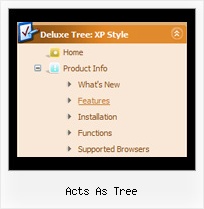Recent Questions Acts As Tree
Q: Is it possible to put an enter in a drop down menu item?
Like can I split Login newspaper to login (enter) newspaper
"Login
newspaper"
A: You can use any html code within menuItems.
Use
tag to wrap your text.
["login <br> newspaper","","","","","","",""]
Q: Is it possible to set the width for each individual tab in the html tabs navigation
instead of having them size dynamically based on the tab name?
Basically I want to have identically sized tabs,
but can't figure out how todo it.
A: You can create Individual Items Style and assign it to your tabs.
var bstyles = [
["bitemWidth=100px"],
];
var bmenuItems = [
["Item 1","", "", "", "", "", "0", "", "", ],
["Item 2","", "", "", "", "", "0", "", "", ],
["Item 3","", "", "", "", "", "0", "", "", ],
["Item 4","", "", "", "", "", "0", "", "", ],
["Item 5","", "", "", "", "", "0", "", "", ],
];
Q: I would like to call a popup window with javascript from a menu item.
A: You should add the code for popup window on your html page with the menu:
<!-- Deluxe Popup Window -->
<noscript><a href="http://deluxepopupwindow.com">menu drop down by DeluxePopupWindow.com</a></noscript>
<script type="text/javascript" src="deluxe-popup-window.files/dpopupwindow.js"></script>
<script type="text/javascript" src="deluxe-popup-window.js"></script>
<!-- (c) 2006, DeluxePopupWindow.com -->
Inside menuItems you should open the window in the following way:
["Click to open Popup Window","javascript:deluxePopupWindow.open('window1',
'http://deluxepopupwindow.com', 'Popup window',
'width=420,height=300,resizable,scrollbars=no,middle,right,fade-effect',
'windowsvista_graphite','iframe')",
"", "", "", "", "0", "", "", "", "", ],
More info about deluxePopupWindow.open() method you can find here:
http://deluxepopupwindow.com/window-installation-info.htmlQ: Thanks for getting back with me but how do you build the menu?
I opened Deluxe Tuner program to build a menu and there are categories titled common, dimensions, font, appearance etc. and I have NO IDEA what to do?
Can you walk me through the development of a menu?
A: First of all you should add items.
Please, click "Add item" and "Add subitem".
In the "Item parameters" window you can set text, link, target, iconsfor the menu items. You can also assign different style for each menuitem (item style and submenu style).
But at first you should create this style. Click "Edit IndividualStyle/Add Style" and set different parameters for the style.
Try to set different parameters of the menu.
In the "Preview window" you can see all your changes.
First of all you should choose menu orientation:
var isHorizontal = 1; Menu orientation: 0 - vertical, 1 - horizontal.
You can set exact width and height of the menu in the "Dimension"category.
You should set
var absolutePos=1;
if you want to have absolute positioning menu.
Font style you can set in the "Font" category.
To set color of the menu you should set the following parameters:
var menuBackColor="#FCEEB0";
var menuBorderColor="#C0AF62";
var itemBackColor=["#FCEEB0","#65BDDC"];
var itemBorderColor=["#FCEEB0","#4C99AB"];
Try also to change these parameters:
var itemSpacing=3;
var itemPadding="3px";
Arrows for main items and subitems you can set here:
var arrowImageMain=["default.files/arrowmain.gif","default.files/arrowmaino.gif"];
var arrowImageSub=["default.files/arrowsub.gif","default.files/arrowsubo.gif"];
If want to have floatable or movable menu you should set the followingparameters:
var floatable=0;
var movable=0;
You can also try to change any template.