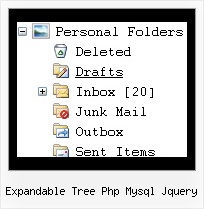Recent Questions Expandable Tree Php Mysql Jquery
Q: Now, I need your help in another question: I can set "tpressedFontColor" to have the font of the active item in the dhtml tree menu take this color.
How can I make the onmouseover - background ("titemBackImage" of the individual style set in the item parameters) of the menu item also be saved in the active, selected dhtml tree menu item? I need to build a menu with different background-images (shown on mouseover and when active) for each item, so I cannot set ONE "titemBackImage" that fits for all.
Thank you very much, Irene. And yes, I really love this product.
A: Unfortunately it is not possible now to set background color orbackground image for the selected state. Deluxe tree doesn't have sucha feature now.
But we'll try to add this feature in the next versions of Javascript/DHTML Tree.
Q: It is possible to have context menu work with your tree?
More specifically, when you right click on a tree node, have a context menu appear.
A: Please, try to use this API function:
function apyt_ext_userRightClick(itemID)
More info you can find here:
http://dhtml-menu.com/tree-examples/dynamic-functions.html
Q: I am trying the menu and facing one problem…
The text is too large and doesn't wrap around.. instead it makes the javascript left menu wider.
My javascript left menu needs to be 175 px only.. if there are too many characters in the link, I like it to wrap around to the next line…
Any options?
A: You should set the following parameter:
var noWrap=0;
You can also use standard <br> tags inside item's text:
["All Card <br>Envelopes","", "", "", "", "", "", "", "", "", "", ],
Q: I just purchased the Deluxe PopUp Window application in order to implement some pop up window on my web site the way I need them to work.
Infact, after taking a look at your application it doesn't seem (maybe I'm wrong) it can be used the way I need to.
To cut a long story short: I need the PopUP window onclick to show images and not texts pening up them by clicking on a text-link.
Images are many so, if I not wrong I must create lots of windows each one for each single image.
So, my questions are:
1) Can I use you pop up to show images only?
2) Can I activate them by clicking on the related links.
Generally, in order to do so, I have a single js script that activate the window onclick. To load a Popup window I need to click on a link by opening an HTML page containing the image.
To let it all work I need a <script> function in the <head> </head> tags and an onclick command calling the PopUp script activated when I click on the related link.
So, does your script work the same way. Can you confirm me that I can use your application just the same way as I have always done with a simple .js script + an .htm page containing an image?
I hope I was clear.
A: You can call only one data file and use deluxePopupWindow.open() function to open your windows:
<a href="javascript:;" onclick="deluxePopupWindow.open('window1', '<img src=\'img/DSCN3699.jpg\'>',
'Window1','width=100,height=100,resizable,scrollbars=no,middle,right,fade-effect',
'simple')">Click Here to see a chase1 sample</a>
See more info:
http://deluxepopupwindow.com/window-installation-info.html
http://deluxepopupwindow.com/samples.html