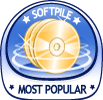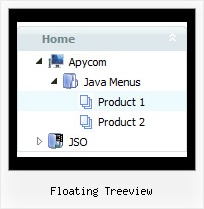Recent Questions Floating Treeview
Q: I am looking to integrate your menu system into a CMS (Content Management System) such as Joomla. I was curious if you have any supporting documentation as to any steps that could make this any easier; or if its anything you have looked at previously. I know some menu systems actually have export modules in which it will export their system to a CMS compatible template; does this menu software have any of the functionality; or modules (even 3rd party modules) that perform similar function?
A: JavaScript Tree Menu wasn't developed as Joomla extension,BUT you can use it as standard Javascript files.
To create and configure your menus use Deluxe Tuner application
(included into the trial package): http://deluxe-menu.com/deluxe-tuner-info.html
Please, try the trial version.
Q: We are facing some problem, in our css drop menu. Please Advise -
When we used "Helvetica" font in deluxe menu, the css drop menu expand, if the above font not installed in user machine.
I would please request you to kindly assist me on the same as the client is getting impatient.
A: It is normal behaviour if there is no such font on the user machine.
You can try to write fonts in the following way:
"fontStyle='bold 12px HelveticaNeue Condensed, Trebuchet MS','bold 12px HelveticaNeue Condensed, Trebuchet MS'"
var itemStyles = [
["itemBackImage=top.files/,top.files/menuhoverbg.gif","fontStyle='bold 12px HelveticaNeue Condensed, Trebuchet MS','bold 12px HelveticaNeue Condensed, , Trebuchet MS'","fontColor=#FFFFFF,#FFFFFF"],
["itemBackColor=#504B48,#7E7666","fontStyle='bold 12px HelveticaNeue Condensed, Trebuchet MS','bold 12px HelveticaNeue Condensed, Trebuchet MS'","fontColor=#FFFFFF,#ffffff"],
];
Find another font similar to your font and write it through a comma.If there will be no HelveticaNeue Condensed font on the user machinethe font will be Trebuchet MS.
You should choose the second font among the following fonts:
Arial
Tahoma
Times New Roman
Trebuchet MS
Verdana
These fonts are installed on the most of windows computers.
Q: I am testing it on my website.
I have under the submenu 'Generalites" two links "Presentation" and "Formulaires"
I would like when I click on what ever link on the expandable javascript menu that the visited link stay in a different color and with a different background.
For exemple:
If I click on link Presentation then this link will become in a different color and also its background.
Then If I click on Formulaire the prevous link is reset and the Formulaire link appears in a differemt color and its backgroud. How should I do it ?
A: Javascript/DHTML Tree doesn't save a pressed
item as it saves a tree state. It works within 1 page only and if youreload the page you should set a pressed item using Javascript API:
function dtreet_ext_setPressedItem (menuInd, itemID)
Please, see here:
http://deluxe-tree.com/functions-info.html
You can also set
var tsaveState = 1;
More info you can find
http://deluxe-tree.com/data-samples/tree-menuxp-save-state.htm
To expand specific items you should use API function
function dtreet_ext_expandItem (itemID, expand)
Q: I have already tried this exact same method, using and alternate "itemBackColor" and this is not what I needed. As you can see in your example putting in an item back color only give you a different bg color on the item itself, but the BG of the menu around it remains the same. In your example the lighter bg color of my menu is surrounding the item bg color making this look more like a mistake and poor design.
It do use the item bg color for the rollover in my menu, as you can see, but implementing this does not give me what I need. I need the BG color behind this item to be completely flush with the sides of the menu.
I had already checked the menu system thoroughly before contacting you and I was well aware of the option.. but as you can see this is not the solution. It is very important to me that this looks perfect, and what I need is not built into this menu by default.. I need another solution.
A: You should set the following parameter:
var itemSpacing=0;
You can also try to paste separators between items.